Hello all again with something I really like to deal with called – Mobile troubleshooting. I have gone through many of orkut communities & found that people who bought all new Samsung touchscreen phones like Samsung Corby , Samsung Star 3G & Star are unable to set up wallpapers on their phones.
Here is a small method I would like to share which is built in, but takes time to learn on How to set up wallpapers on Samsung Corby & Star 3g.
1. The hard Way to Set Up The Wallpapers :
1. You can download wallpapers to your phone in files called images or pictures. (on phone or external memory)
2. Then Open MENU >> My Files >> Images
3. Now select the any picture you wish to set as wallpaper.
4. Now when that picture opens, you’ll see small text named SET AS. Click it
5. Select the Wallpaper option.
6. Now you’ll see a that picture with re size rectangle.
7.You can move that rectangle with touch & select the are of photo you wish to set as wallpapers, which works same as cropping.
8. But if you want full image to be set up as wallpaper. touch & drag any corner of re size rectangle. Drag up to you want it. Remember that it will turn red when you are working on it.
Then simply click on set. & you’re wallpaper is ready.
The Smart Way to install wallpapers on Samsung Corby & Star 3g.
1. The very smart way to set wallpaper would be download wallpapers to your phone memory>> My Files> Images Folder. (Or transfer from PC using media mode)
2. Come to your home screen. Select the widget bar. There is widget for setting wallpapers. Drag that to screen, select your wallpaper image from photos or images two option available on that widget.
3. Click Set & You’re done.
Hope you get things right with this tutorial.
If you have some problem please let me know with comments so that we can discuss. Have fun with Samsung touch phones.
Find out great mobile stuff with 642-436 tutorial. Learn the easy and fast installation of wallpapers onto your mobile with EX0-101 guide and 642-974 demos







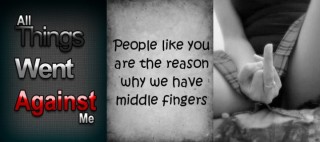
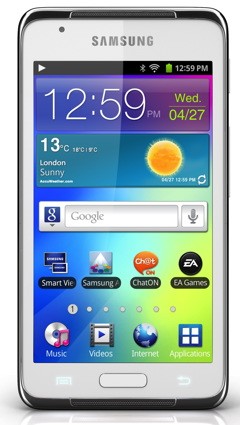

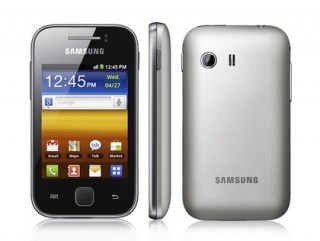



99 Responses
Hi there. I just got a Samsung Corby Txt (GT-B3210).
I am getting problems while setting custom wallpapers. The wallpapers don’t come FULL SCREEN.There is a .5cm border everywhere! Please Help. Thanks
The way to make a fullscreen background is verry simple.
1. Go to your map with the images
2. Open the picture you want
3. Zoom it in the way you like it and press on options –> Set as –> Wallpaper.
There you go, you have now a fullscreen background
I have a solution with video. Visit http://www.downloadsamsungstarwallpaper.blogspot.com/ for new wallpapers and landscape touch games
Since the samsung corby has a three-picture wallpaper, Im wondering if there’s a tool for making these three-picture wallpapers or do I simply do it with Windows picture manager or paintshop. tx for ur help
Hi…
I recently bought samsung corby S3653, which has 3 display screens at a time.
I tried personalising the wallpaper n changing it but then, my picture got spread over 3 screens. Could not fit it into one. Moreover, can we put 3 different customised pictures as wallapers on each of the 3 screens??? Pls help. Thanks.
@ Shruti
It is by default that when you set wallpaper, it will be displayed across three screens. If you want your single photo on only main screen & nothing on other two, you try to set a Potrait photo on your phone. Because all pics you have tried are default taken in landscape mode.
Secondly , you an not place three different wallpapers, as wallaper. You either customize it on your computer. make one out of three in same size as your phone’s resolution. And set it as wall.
I know my explaination is complex, but try it. If you still cant do it, let me know
how to customize the wallpapers in computer so that it can show in single screen. i mean say i have to set my photo as wallpaper & single photo should come in single screen and not spread on 3 screen
hey man its very simple ….u just select a pic and select d option set as wall paper,,then a box wil appear on d pic…u jst press its lower edge and drag til it becomes 1\3 rd of it….den set as wallpaper…if u didnt suceed den mail me …
hi i tried as per yur instructions..but of no use..so pls help..thnks in advance!!!!
Thanks for useful tip! Spent ages wondering what to do!
i want to try editing my own pics as the three-pic wallpaper but my problem is that when i try to set it as my wallpaper, the rectangle doesnt fit the full size of my pic unlinkethe pictures in my phone that was set alredy by samsung… what is the size of the wallpaper?
You dont use that image resize option. You can simply copy all your wallpapers to phone memory. And in your widget panel ther is Photo widget, from there you can set your pics as wallpapers with one click
This is weird.. I don’t have Corby but B5722. There are default wallpapers in it and I can set it as wallpaper (3 screens, different images). I tried creating my own wallpaper by getting my own three 240×320 images then put them together through mspaint but whenever I apply it as wallpaper, only the middle part is seen. I mean, when you scroll to the 2nd and 3rd screen, the same image (the middle of the 3) is the only thing I can see.
Hiii der ..
actuall i hv da same problem i have an samsung gt b5722 ..
i want to put ma own three different Images but wat ever i try i failed ..plz plz tell me if itz der something ??
This is horrible. Probably the only thing about Corby that I hate. I mean setting a wallpaper should be the easiest thing in the world. Corby makes it a huge task, and even at the end of it, you’re left half-satisfied.
The whole wallpaper deal is a big thumbs down for me.
Dont panic Shweta, just chill !!!
They have made it little harder but, it gives you more space than any other phones. take little efforts, once you do it , it will be neasier & faster next time.
What’s you are not getting by the way.
Hi Amol,
Its a great post and all you wallpapers works fine on my corby.I would like to know if there are is a site or link from where I can download Software and games for Corby.I have been searching for corby software for many days.I have lot of software application for nokia but not for Samsung corby.Please help me.
You can run many doftwares with it , all you need to do is go to websites like getjar & all from your mobile browser
hi,
in my phone(s5603) sms are getting stored in sim memory.
could you please tell me how to change that settings so that it can store in phone memory…
It can not be done.
can u tell me some other solution because only 20 messages can store in sim memory
after clickin d photo widget…hw 2 set d pic as wall paper????….plss elaborate….
Hi^^
I have bought a Samsung Corby Pro B5310 and i’m so excited^^!But there was a problem with its wallpaper and i don’t know how to solve it T.T
When i choose a picture (720×320) to set it as wallpaper,it didn’t display as 3 pictures on 3 screen.It display as 1 picture (included 3 pictures,each picture=240×320) in the small size
Would you mind helping me solve this problem? Thank you very much
CAN YOU PLS SEND ME THE WALPAPER CREATOR FOE SAMSUNG 3G STAR.I HAVE DOWNLOADED SOME SOFTWARE BUT ITS NOT WORKING
I dont use any Wallpaper software, I work on Photoshop
Hello,
I just want to buy a samsung corby pro, so tell me is it a good phone or I’ll have any other option to buy in this price range…
Corby Pro is a great phone , just that its screen is little smaller. If you want touchscreen without Wifi go for new nokia phone which comes at 8500 Rs. Secondly if you want just a great QWERTY phone go for Nokia e63 which comes at 12000 or 13000.
But if you want all of it with feature rich touchwiz, The Corby pro is great phone
hi,
In my samsung corby txt memory card folder i am unable to view images one after the other, for viewing one after the other i have to press back and then again i have to select from list of images. But i can view images one after the other in phone memory, plz help me out..
i don think u can do dat…
Yes you can
how?
Can yu please tel me we can view one after the other image in the Memory card
dude…i tried doin wat u said to set a full screen wallpaper in samsung corby txt….but it doesnt work…da space is still left all around…n please also tell me where can i get themes for dis phone and how to set it……its so irritatin….
hi frind i am having samsung star with wifi i am not frinding any good game or you can say not a singal game for my phome plz help me out
plzzzzzzz thanks give sum links 4 free
I have a CorbyPRO
but now I’m starting to think
I can’t even perform simple things with this phone.
For instance,
JAVA Games and Apps.
Why is it that every time I download an App or a game,
the screen won’t tilt to landscape mode when
i slide out the keyboard?
and why do i only have the options of on-screen buttons instead of literal buttons?
It’s frustrating knowing I have to play Aliens
and DIE because I can’t utilise my keyboard.
Dude, there are always some restrictions based on your mobile firmware. You can change many things by trying new firwares or tricks.
my corby pro shows connected to my wireless bsnl modem(huwei)but internet does not open.Are there any numbers to be put in the advanced settings like dns server ip etc. please help
Hi^^
I have bought a Samsung Corby Pro B5310 But there was a problem with its wallpaper and i don’t know how to solve it T.T
When i choose a picture (720×320) to set it as wallpaper,it didn’t display as 3 pictures on 3 screen.It display as 1 picture (included 3 pictures,each picture=240×320) in the small size
Would you mind helping me solve this problem? Thank you very much
You need to crop it right in your cellphone, then only it will install correctly. OR simply load picture in your cell & set it as wallpaper
I too have Samsung Corby Pro B5310. When uploaded the Images in Cell phone it still loads as single wallpaper on the screen and not 3 different wallpapers for three screens as said by you. Any other work around to set all wallpaper (720X320) to all three screens?
i have a corby txt but i have problems in vewing the images sent from other mobiles or from the memory card even..though other images of the same format are viewable…som1 help
i am having a problem with CORBY TXT 3210. as soon as i go to MUSIC PLAYER MENU and select the player option, my phone re-starts. even the shortcut on the keyboard does not work. it restart the phone. please help
I THINK YOU HAD CONNECTED UR PHONE TO UR PC, MAY BE VIROUS PROBLEM I HAD THE SIMLR PROB ,I GAVE IT TO THE SHOP AND THEY JUST RESET THE PHONE NOW ITS OK .
i got some 300 wallpapers….some one tel me how to upload to the site so that others can also use it
I have SAMSUNG B5310.
When I click Menu all my icons and widgets are lost.
Pls. help to get back Main Menu Icons and Widgets.
Flash your firmware. If your phone is in warranty flash from Samsung Service center for free.
hey … I’ve got Corby TXT, but I can not put my picture in hp,, please give me an explanation of how her picture settings
I didn’t understand what you just said. Can you please repeat ? (with proper words)
Is there a way to add hotkeys/shortcuts to the side menu bar? The ones there are not my most often used.
not easily, you need to buy samsung widgets for that. or wait for free widgets
Hi! I bought a Corby TXT, and i can’t listen the music I transfered to the the memory card, through the music player. I can only listen the songs one by one by acessing the memory card… can anyone help me?
@ ana ;
access memory setting n then default memory n change the place of searchin in music player.change it from phone mem to memory card mem
here is the site that offer free customized foto of your own for your samsung corby 3 touch windows wallpaper..
http://www.thoughts.com/vanzsantiago/blog/personalized-and-unique-samsung-corby-s3653w-wallp-540885/
Thanks Maroon
dear brother
i jsut got Samsung B-5722 Duos.i made custom wallpaper with 3 images fitted into 720×320 in photoshop.but when i loaded in phone,it shows only the center image in all 3 screens.while selecting it shows 3 pics but once selected it displays just center photo.can u please help me?as to how to go ahead.thank you
hey amol, thanx 4 all da tips …
samsung corby pro is a gr8 phone … no doubt … u can images in da menu, 3 display screens, amazing widgets … 2 extra cool fonts and all …
corby pro is an amazing phone, GO FOR IT …
Hi Friends,
I have a Samsung Corby TXT, can anyone tell me how to zoom-in to the the images clicked by the camera and the images saved in the memory card.
First open the image
Then press the volume keys to zoom in or out
First open the image
Then press the volume keys to zoom in or out
hi! do you know how to change the screensaver of my samsung b3410? (the wallpaper slideshow when you lock the phone).
u got tell me
hoaaah thanx so much amol. . i’ve been wondering for days, how to set fit wallpaper on my star wifi. it looks nice now
im using a Samsung corby TXT and i how to zoom in/out on webpage browser…like when im on the internet and i open a site i dont know how to zoom in or out on that web page!…please help me!
hi basically no and again wen im on internet on my phone it zoomed right in how do i get the font o go bk to normal ?
i have recently purchased a samsung corby text model gt-B3210 but i cannot set screensavers in it is there any solution?
hi amol, i have recently purchased a samsung corby txt model gt-b3210 but i cannot set screensavers in it is there any solution
hi amol i have purchased a samsung corby txt model gt-b3210 recently but i cannot set any powersavers in it is there any solution please help me
hi is there any themes avilable for samsung gt b3210 corby txt
Not yet, you can customize wallpapers thats it
hi i am getting frustrated with these samsung GT B3210 corby txt please give me a solution how to apply animated themes in this mobile which appears as a rar file in it
Hi Buddy
I have two questions for ya..
1)Can we lock our Memory Card in Samsung COrby,
2)Can i set One image into 3.
If so,Please let me know How ..
Its really appreciated if you can help me out of these
Thanks
Satish
I have recently purchase a samsung corby txt n facing a prob in setting wallpapers as well as screen savers………..
hey can nt bdy tell me hw to generate orkut,facebook etc…….
i want to apply nice themes on my samsung GT-B3210 corby txt is there any solution to make it more decorative please give me a reply
hey i have a corby pro phone n i m not able to open the photos or pdf files in it wenever i try to open it shows not enough resources close some applications wat shud i do??//
hi.. yesterday i bought corby txt… since its d 1st time with samsung, i have 3 Qs:
1) How to set the ringtone from memory card..as there is not much default memory..i choose to save my songs in memory card only.
2) Whenevr i change the songs, dey are not repeated in an orderly manner…meaning 3rd song wud cum 1st or 4th song wud come last..how do v correct dis?
3) which al image format does it supports? as i have pics in jpg format which do not open in it…? whats d solution?
Please help me…:(
You cannot choose your ring tone from the memory card.You will have to trasfer the tone to the phone memory first.The only option is to keep deleting the previous tones from the phone memory to keep it free.
Hi! how can i chang corby 3410’s screensaver? i dont know where to access the default images 🙁
Hi I want to know how we can view the images in Full screen in Samsung Corby txt????? Pls help me out
i got corby
can we download fonts ?
if yes den frm where ?
n wht do we hav to do for free widgets
UGH!I HAVE A CP THAT IS SAMSUNG STAR WI-FI.I KNOW THAT THE WALL PAPER IS THE MOST EASIEST WAY TO CHANGE IN THE WHOLE WILD WORLD!!THEN SAMSUNG JUST CHANGED IT!THEY JUST MADE IT HARDER!!!I HATE YOU SAMSUNG!
i have samsung corby s3653…its sms memory is 500 and its showing me memory full at 200 sms only….plz help me wt to do….how can i solve it..
hi, it’s because some of your messages might actually be multiple messages in one [like, one really long message in your inbox might be equal to 3 single messages already]. It counts messages that way.
So, this means that your 200 messages might already be equal to 500 single messages.
Hope you got what I was trying to say.
hi…. i have got a samsung star mobile. i am not able to set up wallpaper in it.. one image is getting stretched accross 3 screens.. plzzz help-….
is it possible to turn off the photo scrolling by tilting feature?
it’s really disturbing sometimes..
how can i zoom images in corby tex?
Hey! Please help me! I have a problem for poor wallpaper. I use new samsung Genoa C3510. My father loves me a lot. So he bought it and give it to me last 2 weeks ago. I love to set any wallpaper on any mobile phone. But when I set my favorite wallpaper of 3 different screens, this wallpaper has three same screen ( from middle screen/image ) on my Samsung Genoa! My friend has Samsung Corby S3650 which has wallpaper of three different screens. Please help me! Please solve my problems. :’(
** Sorry for my poor English **
hey, i was just wondering if you know how to change the screensaver that pops up when the phone locks, or even if it is changeable.
thanks!
I sold my new Samsung corby mobile phone. I purchase this phone 19-10-2010. Because I have required money for personal exp.
My Mobile No. 921 0000 965
i have a problem when i playing the songs n fm radio in samsung corby pro after stoped also the music icon is displaying on the desktop so plz tel me how can i do that
I’ve got no time for people who eat like pigs after which look for magic pills, diets and programs. When you eat too much, you will be fat no mater what. And i am not particularly slim but I actually do jog and feel healthy, without feeling hungry constantly. Get a grip folks!
hey i m having samsung star nxt gt-s5233s i m having problem in seting wallpapers.i want 3 differnt wallpapers in 3 screens bt i m nt able to do that. plz help.
hi i have seen your website its really good even iam using some apps by seeing your site. i have samsung corby pro gt b5310 i read some where that we can customize menu from 3 pages to 5 pages is it possible ? if possible could you pls guide me how?
can i watch videos in ma corby txt?…shud i download any app to do dat?….or is dere any site were u can watch videos without any need of any app?
Hey! Please help me! I have a problem for poor wallpaper. I use new samsung Genoa C3510. My father loves me a lot. So he bought it and give it to me last 2 weeks ago. I love to set any wallpaper on any mobile phone. But when I set my favorite wallpaper of 3 different screens, this wallpaper has three same screen ( from middle screen/image ) on my Samsung Genoa! My friend has Samsung Corby S3650 which has wallpaper of three different screens. Please help me! Please solve my problems. :’(
hi thr,i js hav bought,samsung star wifi5233, i m having problem in the ringtone , it starts slow for a sec , and then raise higher , even if i change the call allert to melody or other ……… plz guide me on that ??????
hi bro plz help me with this,
In Samsung DUOS GT-B5722 i have custom wallpaper with 3 images fitted into 720×320,
but when i loaded it in phone & set it as walpaper it shows only the center part of the 3image in all 3 screens.
plz… help me
Hi ,i got a new corby pro b5310, i need to know how to add apps to menu,
i had downlaoded an app and installed , but i found that the icon is in
games and more, i need to place that icons in the main menu as we have
logs , wifi, so ic an acess that app directly ,
so how can i do that , pls let me know
Sandeep
Hi ,i got a new corby pro b5310, i need to know how to add apps to menu,
i had downlaoded an app and installed , but i found that the icon is in games and more, i need to place that icons in the main menu as we have logs , wifi, so ic an acess that app directly ,
so how can i do that , pls let me know
Sandeep
sir i hav samsung corby c3510. the problem is i cant set 3 different wallpapers together. plz help! my email id- [email protected]