The iBall Webcam is affordable, easy to use, and has a sleek design. It has the capability of capturing 720p HD video and the 2.0 MP camera lens captures high-quality images. The software that comes along with it is easy to install and use as well.
I bought an iBall Webcam Face2Face 8.0 a couple of months ago and have had a really good experience with it. But, suddenly, I formatted my Windows PC and started searching for webcam drivers. I lost the small CD that came with my iBall Face2Face 8.0 Web Camera.
So, I started searching for webcam drivers software and iBall customer care was supportive enough to send me the free drivers to download from their official website.
I found the drivers easily and so I thought I should share the links directly from my blog, to make it easier to find iBall webcam drivers for a variety of models.
If you are looking for drivers for your iBall webcam, this post is for you!
iBall Webcam Drivers Free Download For Face2Face 8.0
Following are the iBall drivers for different types of operating systems, click the link to download the drivers. If you do not know anything about OS and what bit PC you have just download all drivers & try one by one, only one of them will install.
(NOTE: Following are The Latest iBall Drivers Links Are Now Updated On 20/01/2012)
1. For regular 8.0 Camera drivers click below for download drivers.(XP/Vista/ Windows 7/ Windows 8)
iBall Face2Face Webcam C8.0.zip
2. For revised drivers of 32 Bit Windows PC – XP/ Vista / Windows 7/ Windows 8 / Windows 10
Rev 2.0 – iBall Face2Face Webcam C8.0 W LED Controller – Windows 32bit.rar
3. For revised drivers of 64 Bit Windows PC – XP/ Vista / Windows 7/ Windows 8 / Windows 10
Rev 2.0 – iBall Face2Face Webcam C8.0 W LED Controller – Windows 64bit.rar
4. For revised Webcam drivers For Windows 2000 Professional s
Rev 2.0 – iBall Face2FaceWebcam C8.0 W LED Controller – Windows2000Prof.rar
5. Revised Third Version of Drivers
Rev. 3.0 – iBall Face2Face Webcam C8.0 W LED Controller.rar
Features of the Face2Face 8.0 WebCam
Interpolated 8.0 Mega Pixel Still Image Resolution
Interpolated 4.0 Mega Pixel Video Resolution
These all drivers are redirected to iball website server for download & shared here for your ease to download.
Click here to visit official website of iBall
If you have iBall Face2Face 12.0 Web camera Click here to download its drivers.
How to Use iBall Webcam Drivers
The Benefits of Using iBall Webcam Drivers
iBall Webcam Drivers help to improve the quality of photos taken by webcams. The software automatically detects and improves the quality of webcam shots in order to reduce noise and issues with lighting.
The iBall Webcam Drivers are compatible with a wide range of devices, meaning that you can use this software on any computer which has a webcam. The interface is very simple as well, making it easy for novices to use.
iBall Webcam Driver Installation Process
This article will guide you through the steps involved in installing the iBall Webcam on your computer.
1) Download the driver from the website.
2) Unzip and install the driver by clicking on it and following on-screen instructions.
3) The driver installation window should pop up. Follow instructions to complete installation for webcam drivers.
4) Check if your webcam appears under Devices in Device Manager.
5) Install any updates from Windows Update or use third-party software such as Malwarebytes to get rid of any viruses that might be causing problems with your webcam drivers.
6) If everything is working, plug in your camera and have fun using it!
How to Use Live Streaming Feature with iBall Drivers
Live streaming is a growing trend in technology that has become the new way to view content. The iBall Drivers allow users to live stream their game using the device’s integrated camera.
If you are having trouble figuring out how to use the live streaming feature, check out their website for more information or send them an email. They even have videos on YouTube that can show you how it’s done!


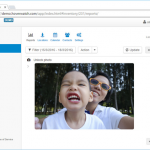






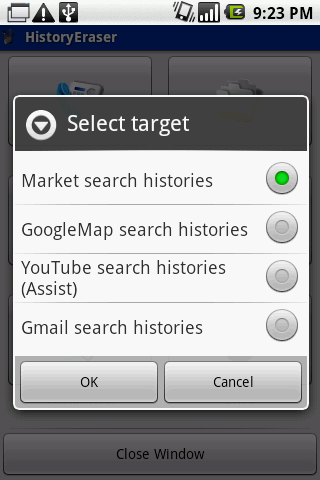
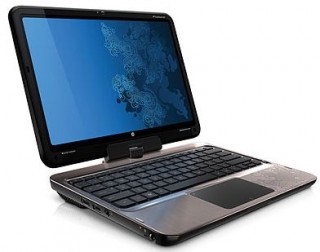
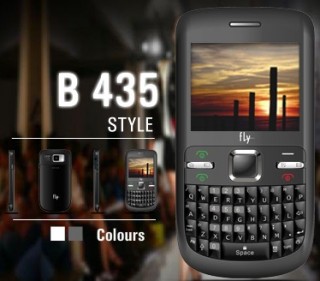






9 Responses
Thanks for your valued advice, i could install my webcam right away. Also thanks for the easy tips and simple language in which the installation tips for mentioned, they came in very handy for a novice like me who does not know much about computers.
Many Many Thanks…..!!!
You’re welcome
thank you thank you thank you
thanks!!!
thanks!!!
thanks
This webcam doesnt work under linux.
https://uploads.disquscdn.com/images/ba0ff95ab7ca670db24d1f4383309fbe22546fe77da5c620d9ad55377ddd1722.jpg i ball cam doesnt work.. snapshot error, nothing dispaly.. what i do?