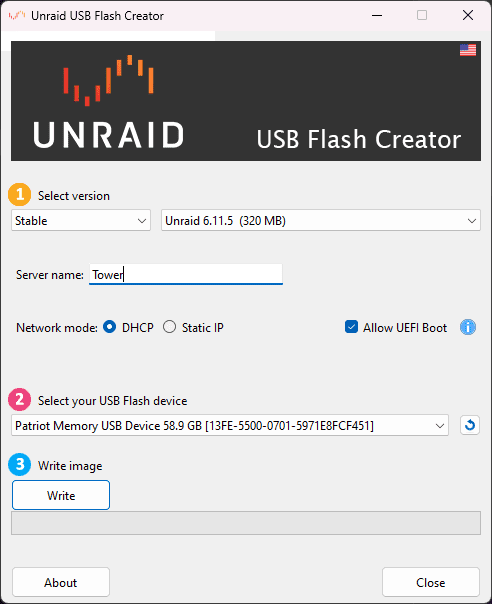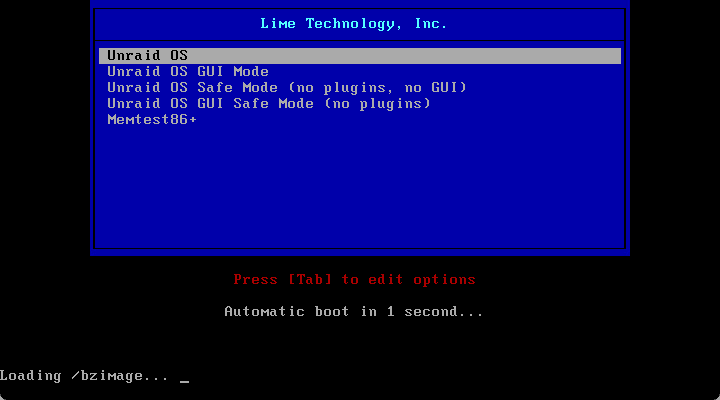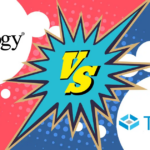Users can handle data on their network using two NAS operating systems: Unraid and TrueNAS. Both operating systems support a vast array of settings and applications; in this post, we’ll focus on the most TrueNAS vs Unraid. I want to make clear up front that both of these solutions are excellent, and you will probably be satisfied with either before we move further. Nonetheless, there are a few notable variations that we’ll examine here.

At the heart of the complicated world of NAS (Network Attached Storage) operating systems is a never-ending discussion between Unraid and TrueNAS. With their abundance of features and advantages, these two well-established NAS operating systems should be able to meet a wide range of storage requirements. We want to analyse these systems in-depth and provide a head-to-head comparison so you can choose the finest NAS operating system for your particular requirements.
What is Unraid?
The small software business Lime Technology, Inc., based in California, created the proprietary NAS operating system Unraid. The project, which has Linux as its foundation, began in 2005.
Unraid’s original goal was to increase the accessibility of RAID technology by eliminating limitations on disk size, speed, brand, and protocol. This would allow RAID arrays to grow by adding additional disks while lowering the risk of data loss.
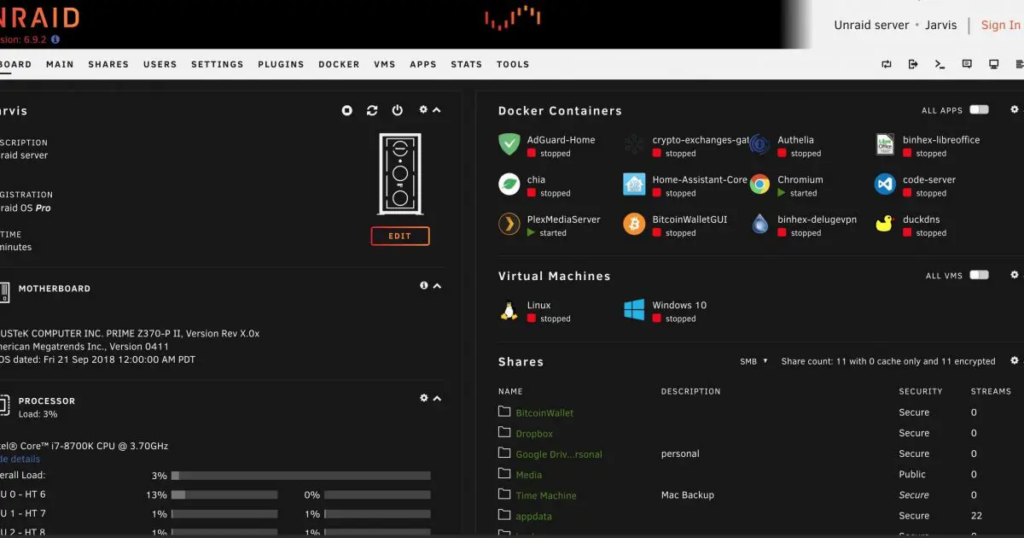
How Does Unraid Work?
A well-liked proprietary NAS operating system based on Linux, Unraid is known for its adaptability and simplicity of use. To secure your data from drive failures, the Unraid server uses a maximum of (30) disks, consisting of (2) parity drives and (28) data drives.
If you follow this method, you can increase the number of disks in the storage pool without going beyond the size of the largest (parity) disk. This feature gives customers of Unraid a great deal of choice when it comes to increasing their storage space.
Docker containers and virtual machines can be operated on the Unraid server, which is one of its primary benefits. Applications can be run in lightweight, isolated environments using Docker containers, and you can run different operating systems on a single computer using Unraid’s virtualization feature. These features allow the Unraid community to use their Unraid machine for more than just storage servers. It is designed with a variety of use scenarios in mind, such as the following:
- Minecraft server
- Game Server Hosting
- Password Management
- Backups
- Self-hosted documentation
- Music player
- Server Data monitoring with Prometheus and Grafana
- Wireguard VPN
- NFS Server
- Media Encoding
- Other
The official Unraid literature has additional information, and you can read about the remedy here:
What is TrueNAS?
TrueNAS is an open-source NAS operating system created by a private firm with headquarters in California. Storage management demands for individuals and enterprises are met by the Core version and its more recent version, TrueNAS SCALE.
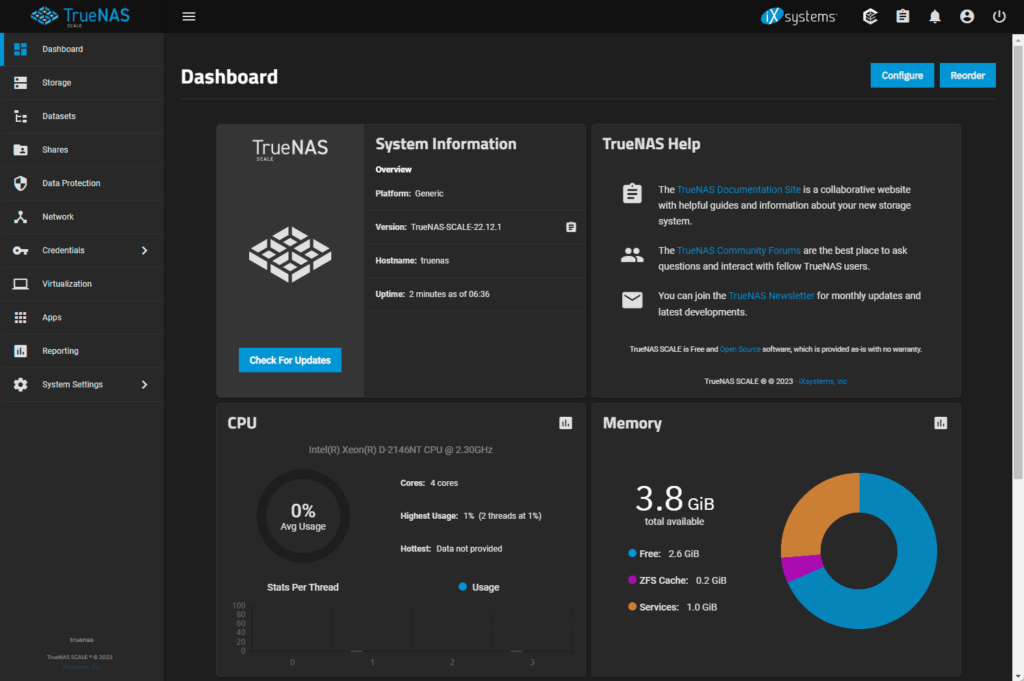
Many capabilities are available with TrueNAS, including shared folders for teamwork, iSCSI services for network-based storage, and RAID technologies for data security. TrueNAS, in contrast to Unraid, uses the concept of RAID arrays, enabling you to use many disks for redundancy. TrueNAS is a reliable option for important storage applications because of this strategy, even though some storage efficiency is lost.
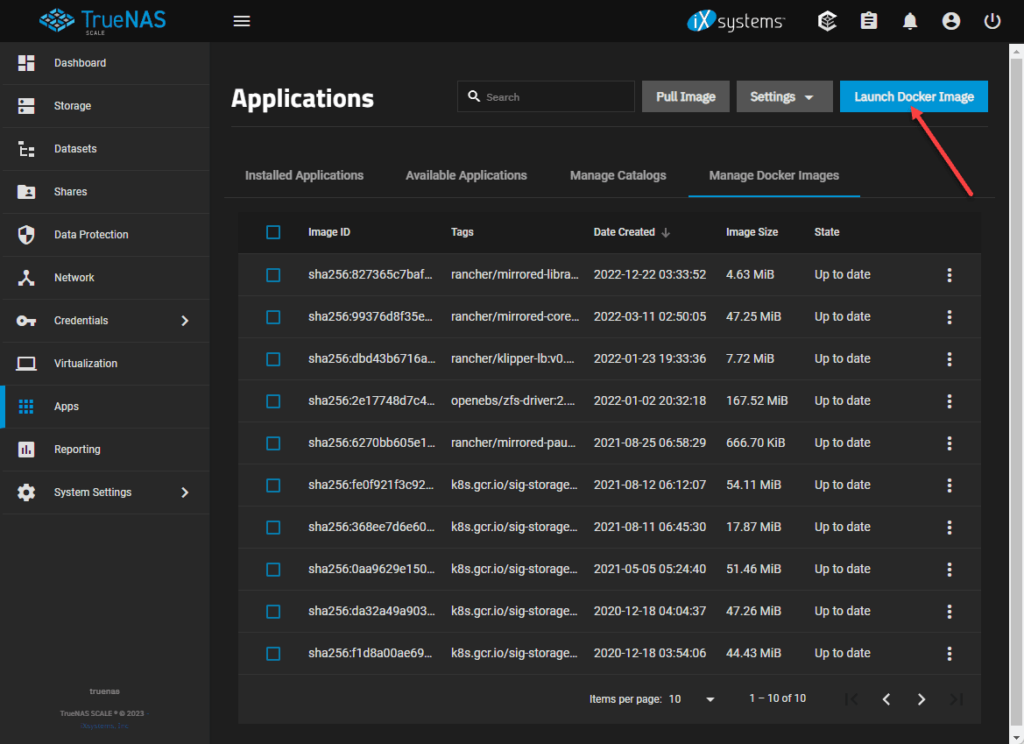
In addition, TrueNAS developers have integrated a virtualization capability that enables TrueNAS Scale to operate alongside virtual machines using both Docker containers and their containerization technology. Additionally, users can take snapshots of their data using OpenZFS, the default file system, which adds a degree of security against data loss.
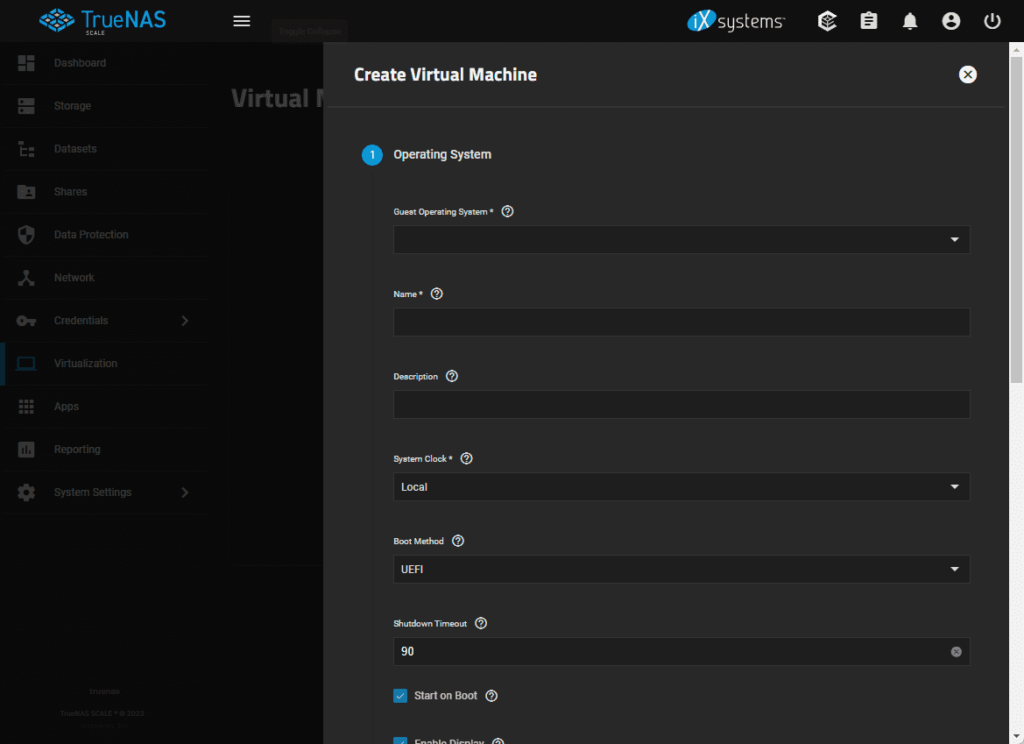
Here is where you can download the solution and find out more about TrueNAS:
A Comparative Study of Unraid and TrueNAS
Several significant distinctions exist between Unraid and TrueNAS, each system exhibiting particular advantages and skills. In the following sections, we will examine the subtle differences between these two NAS operating systems in more detail, weighing their advantages and disadvantages regarding file systems, storage options, hardware platforms, user support, and cost.
Installation
Installation is the initial stage. Here, TrueNAS simplifies things by allowing you to download an ISO image for installation. With the help of the Unraid installer, which copies the installation to the USB, you can create a USB device that Unraid runs from. You have permission to use the USB device, which operates in RAM.
Downloading an ISO image from TrueNAS makes installing the software in a virtual machine or another location simple. Thus, TrueNAS has the most straightforward installation procedure to get up and running.
File Systems and Storage Units
TrueNAS and Unraid both use reliable file systems. TrueNAS uses the OpenZFS file system, while Unraid blends the XFS and Btrfs file systems. Every file system has advantages and disadvantages that should be considered depending on your unique needs.
Unraid uses a novel approach to storage device operation; it only needs one disk for parity and allows additional disks in varying capacities. On the other hand, TrueNAS creates a RAID array only with numerous disks of the same size and type, which increases redundancy but necessitates more careful planning when extending storage.
If you follow this method, you can increase the number of disks in the storage pool without going beyond the size of the largest (parity) disk. This feature gives customers of Unraid a great deal of choice when it comes to increasing their storage space.
Docker containers and virtual machines can be operated on the Unraid server, which is one of its primary benefits. Applications can be run in lightweight, isolated environments using Docker containers, and you can run different operating systems on a single computer using Unraid’s virtualization feature. These features allow the Unraid community to use their Unraid machine for more than just storage servers. It is designed with a variety of use scenarios in mind, such as the following:
Community and Support
The user-friendly website and lively forum of the Unraid community are well-known. The user-friendly apps page and quick support services are just two of the many features that Unraid users frequently praise.
Conversely, TrueNAS has the backing of both its developers and a large, supportive community. The community-driven plugins and frequent updates from the TrueNAS developers enhance the attractiveness of this open-source NAS operating system.
Pricing
Unraid has transparent pricing with no additional costs, utilizing a reasonable price strategy. While TrueNAS SCALE is intended for the enterprise sector and has a separate pricing structure, TrueNAS Core is freely accessible. Further information regarding TrueNAS Enterprise licensing is available here: Affordable and dependable solution for mission-critical applications is provided by TrueNAS Enterprise.
Examining the Technical Specifications: TrueNAS vs. Unraid
Looking more closely at the technical details of these two NAS operating systems, it is clear that Unraid and TrueNAS serve distinct user needs and scenarios.
Features and file systems
The XFS filesystem from Unraid is well known for its remarkable speed and dependability. When paired with its Btrfs system, Unraid can effectively handle many tiny files, guaranteeing quick access to data. TrueNAS, on the other hand, takes advantage of the robust and feature-rich OpenZFS file system. OpenZFS can stop silent data corruption since it has built-in data integrity checks, which Unraid’s default file system cannot do.
Compatibility of hardware
Both Unraid and TrueNAS are hardware-compatible, supporting various hardware platforms. Users can run resource-intensive programs thanks to Unraid’s hardware pass-through capability, which directly allocates hardware resources to virtual machines. While TrueNAS is also capable of comparable things, it is more enterprise-focused in terms of hardware compatibility, which makes it easier to integrate into already-existing IT infrastructures that support Active Directory.
Preventing data loss
Data loss protection is an essential factor to consider when contrasting Unraid with TrueNAS. Although there are safeguards against data loss in both systems, TrueNAS offers a higher degree of data security because of its robust RAID arrays and snapshot capabilities.
Comparing the Performance of TrueNAS with Unraid
The use-case situation significantly impacts how well these two NAS operating systems function. Unraid can be a good option if your use case involves non-critical storage applications and values storage flexibility. Adding new hard drives of varying capacities to your storage pool is a simple way to increase its capacity without rebuilding the entire array. This functionality is handy to increase your Unraid server’s storage gradually.
Nonetheless, TrueNAS performs exceptionally well in situations involving business storage management and excellent data integrity. Data deduplication, compression, and end-to-end checksums are just a few of the sophisticated capabilities that TrueNAS’s OpenZFS file system offers to enhance data integrity and storage efficiency. A strong competitor in the enterprise sector, the enterprise-focused TrueNAS SCALE also offers extra capabilities, including scale-out storage and clustering.
TrueNAS vs. Unraid: Ecosystem and Community Support
There are solid communities for both Unraid and TrueNAS, with frequent forums and a wealth of online information. The Unraid community provides information and troubleshooting advice through its lively forum and easy-to-use website. Nonetheless, a small number of users have brought forward sporadic reports of an antagonistic community.
On the other hand, a devoted group of open-source enthusiasts supports TrueNAS. On the TrueNAS forum, users frequently discover answers to their issues and fresh concepts for server configurations. TrueNAS’s creators are also active, frequently providing new features and upgrades.
Comparing Unraid with TrueNAS: Cost and Benefits
Fair pricing is the foundation of Unraid’s operation; the quantity of disks determines the one-time price in your system. Because there are no additional costs, it’s a desirable choice for consumers on a tight budget. The pricing schedule for Unraid is open and accessible on their official website.
For those who prefer a more hands-on approach, TrueNAS Core offers a fantastic value proposition and is free and open-source. TrueNAS SCALE offers enterprise-level functionality and support at a competitive business pricing structure.
Frequently Asked Questions (FAQs)
In this part, we’ll answer some frequently asked questions regarding Unraid and TrueNAS, giving you a better understanding of these two NAS operating systems.
1. What is the best NAS operating system for domestic use?
For home storage requirements, Unraid and TrueNAS are both suitable options. The decision is based on your individual demands, including the quantity of disks you want to use, your technical proficiency level, and your data security expectations. If you’re using Unraid for gaming, it might be a better option than TrueNAS for general storage and virtualisation. Even though both span numerous use cases.
2. How simple is it to configure TrueNAS and Unraid?
TrueNAS and Unraid both have user-friendly setup interfaces. Nevertheless, its setup may be slightly limited because Unraid runs off a USB device and requires this installation approach—the TrueNAS alternatives derived from a generic ISO image that can be used appeal to me.
3. What degree of data security are TrueNAS and Unraid offering?
To guard against a single drive failure, Unraid uses a single parity drive. TrueNAS, on the other hand, can protect data from many drive failures by utilising ZFS snapshots and RAID technologies.
4. What virtualisation features are available with TrueNAS and Unraid?
Although implemented differently, Unraid and TrueNAS support operating virtual machines and Docker containers. The interface of Unraid is more user-friendly, whereas TrueNAS SCALE offers an extra, more advanced virtualisation option.
Final Thoughts
Each approach’s distinct advantages fuel the ongoing conflict between Unraid and TrueNAS. Because of its adaptability and ease of use, Unraid is an excellent option for consumers looking for a straightforward and flexible solution, particularly for media and gaming use cases. Conversely, TrueNAS provides a solid solution for more essential storage demands on multiple fronts thanks to its enterprise-level features and robust OpenZFS file system.
Since TrueNAS is free, it is more cost-effective in the eyes of many. A free storage solution with as many features and options as TrueNAS is challenging to compare against. Even so, Unraid is attractive due to its exceptional offerings, even though obtaining a license is required.