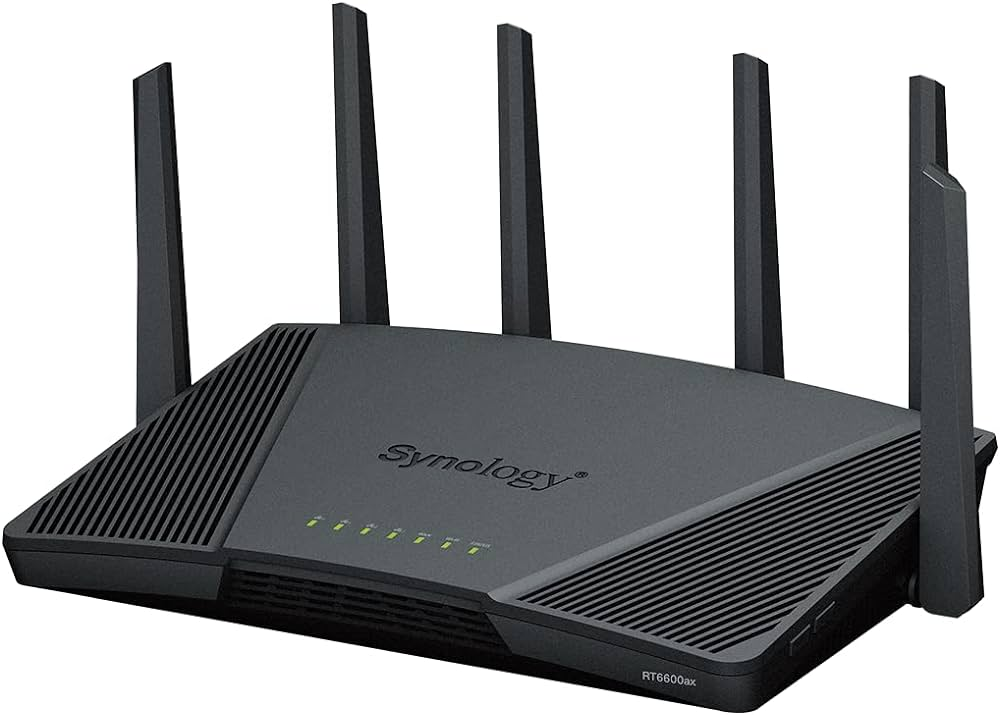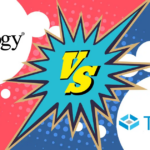Upgrade your network with the best routers for NAS, ensuring swift data access and seamless connectivity.
Do you require quicker data access and continuous storage connectivity for your home or business internet network? Do you need a router that can handle network-attached storage devices while being fast and reliable? Look no farther, for you’ve arrived.
The NAS router should have fast Ethernet and USB ports, advanced storage capabilities, enough throughput, and strong security for best performance. Your NAS device may encounter frequent disconnections, slow speeds, and even exploits if these are not present.
To avoid this, look for fast Ethernet support, a powerful processor, and stable firmware. Do not be concerned if you are unsure about these traits. Allow me to help you locate a suitable NAS-compatible router.
Best Routers for NAS To Buy in 2024
After a series of tests, I’ve narrowed it down to seven routers that function well with NAS. Each was evaluated for data transfer speeds, stability, and other factors. Please remember that I utilized each routing equipment for nearly ten days, studying every possible area of NAS and flawless network operation.

Synology RT6600AX
The Synology RT6600AX is your best bet if you want a highly secure router that caters exclusively to networking needs and NAS devices. The robust security tools and hardware, led by the 1.8GHz chipset, stand out.
NAS Connectivity and Ports
The RT6600AX has four Gigabit Ethernet (LAN + WAN) ports. This allows you to connect your preferred NAS drive while still leaving room for other cable devices.
I recommend pairing the RT6600AX with Synology NAS systems such as the DS220+ and DS920+ to maximize performance.
But that isn’t all. There is one 2.5 Gbps Ethernet port for experiencing multi-Gig speeds, with dual-WAN connectivity provided by an extra 2.5G connector. This dual WAN connection is useful for load balancing, failovers, and bandwidth aggregation if necessary.
Wireless Performance and Speeds
I intentionally utilized a 300 Mbps connection and saw speeds of up to 280 Mbps on the near band and nearly 253 Mbps on the far band. Upload rates were limited to 29 Mbps and 17 Mbps for the 5 and 2.4 GHz bands, respectively. It’s worth noting that the Synology RT6600AX features a tri-band configuration.
- When used with an Xfinity 1200 Mbps package, maximum download speeds reached 1156 Mbps. I could utilize the router for massive downloads, multi-device video conferencing, VR gaming, and other tasks thanks to Wi-Fi 6 capabilities.
- A quad-core CPU with a clock speed of 1.8 GHz is used for performance. There is 1GB RAM available for simultaneous processing. Because there are four Gig Ethernet connections and an additional WAN port, Link Aggregation can be used to achieve multi-Gig rates.
- The processing configuration even allows you to apply a greater NAS-specific priority using the Smart Connect router function.
All tech specs and performance considered and coming from the most popular plug and play NAS brand, Synology seems to be absolutely one of the best routers for NAS.
Wi-Fi coverage and device compatibility
Because of the beamforming assistance and 8 powerful antennas, the router can easily cover a 3,000-square-foot residence. I have a 2,500-square-foot lab; the only drops I’ve encountered were in parking lots.
I was easily able to connect 36 devices however, Synology claims the ability to connect 150+ devices at once.
Security Options
The Router Manager program from Synology is responsible for the router’s security. Router Manager acts as a security package, providing firewall support, threat detection support, and built-in parental controls.
You may want to read: Synology DSM Vs TrueNAS Scale
ASUS RT-AX86U Pro
The RT-AX86U Pro appears to be a well-optimized upgrade for NAS connectivity. It significantly outperforms the earlier ASUS RT-AX86U gaming router, thanks to a more powerful Quad-Core CPU and a multi-gig Ethernet port. This extra processing power makes it an excellent NAS-friendly router.
NAS Connectivity and Ports
The 2.5 Gbps WAN/LAN orifice stands out among the ports. When I connected the NAS system to the 1 Gbps connection, I achieved data transmission speeds of up to 90 Mbps. Please remember that this speed is sufficient for direct 4K streaming.
I used the TerraMaster F2-421 as the NAS drive, which worked flawlessly with the RT-AX86U Pro. You also get two additional 1G LAN ports, allowing for LAN and WAN-specific link aggregation capability, which is useful when comparing wireless rates.
The Pro version additionally includes QoS functionality for improved NAS traffic prioritisation. You can also use static IP routing to ensure more robust communications with the NAS device.
Wireless Performance and Speeds
- The router has two bands, with maximum speed limits of 4804 Mbps and 1148 Mbps, respectively. On the near band, I tested it with an Xfinity 1.2 Gbps plan and received over 1140 Mbps of download and 1.09 Gbps of upload.
- Regarding far band speed tests, the ASUS RT-AX86U Pro achieved download speeds of 766 Mbps and upload speeds of 656 Mbps, making it excellent for gaming, 4K/8K streaming, large file downloads, and more.
- The quad-core processor and 1 GB of built-in RAM make the RT-AX86U Pro a formidable gadget in terms of performance. The router’s processor can run at 2GHz and handle a peak throughput of 2.1 Gbps, making it suitable for link aggregation.
Wi-Fi coverage and device compatibility
In terms of coverage, the RT-AX86U Pro can cover an area of 3,000 Sq Ft. Eight high-efficiency antennas are used, followed by AiMesh support to increase overall range.
Security Solutions
ASUS does include several valuable upgrades. The AiProtection Suite, which includes two-way intrusion detection, parental controls, port scanning support, AiProtection and automated network updates, and robust firewalls that block access and prevent denial of service assaults, is at the forefront.
Linksys MX4200
If you enjoy mesh routers, the Linksys MX4200 is an excellent choice. It improves on the earlier Linksys MX4 with a more powerful quad-core chipset and the ability to reach faster speeds.
NAS Connectivity and Ports
The Linksys MX4200 has three Gigabit LAN ports and one Gigabit WAN port. I tested it with my TerraMaster F5-422 NAS device, which I connected to one of the available Ethernet ports.
Transmission speeds were measured at nearly 75Mbps, indicating that the MX4200 is capable of faster data transfers and even direct 4K streaming.
Wireless Speeds and Performance
- Considering the speeds, the Linksys MX4200 appears to be adequate for 8K/4K streaming, online gaming, video conferencing, and other activities.
- The quad-core processor, with a clock speed of 1.4GHz, is more than capable of router performance. According to the rating, this allows the router to simultaneously handle a maximum throughput of 1.8 Gbps. 512MB of RAM and 512MB of flash memory aid in NAS access and concurrent gaming.
Wi-Fi coverage and device compatibility
On paper, the Linksys MX4200 has a coverage area of 2,700 square feet. I tested it around my 1,800-square-foot house and saw minor signal losses at the balconies. However, because to the MU-MIMO support, there were almost no interruptions up to 1,500 sq ft. The router can connect up to 40 devices simultaneously, and I tried 20 without lag.
Security Options
The Linksys Secure module handles security requirements, including URL blocking, integrated parental controls, WPA3 support, and intrusion monitoring functions to keep internet threats at bay.
Netgear RAX50
The Netgear RAX50 is one of the best routers for NAS use. It’s a huge improvement over the RAX40, thanks to greater throughput and two extra external antennas.
Aside from the upgrade, it also has faster speeds and a robust hardware setup that improves wired and wireless performance.
NAS Connectivity and Ports
To begin, four Gigabit LAN ports are available for use, allowing you to connect various NAS devices. I tried the Synology DS220+ with the RAX50 and achieved link rates of nearly 60MB/s.
Aside from the Ethernet connections, the router has a single USB 3.0 connector, which allows you to attach an external drive in addition to the NAS device.
Wireless Performance and Speeds
The Netgear RAX450 can scale to 5.4Gbps on paper with its dual-band configuration. However, when I tested it with a Gigabit internet subscription from Spectrum, it reached download speeds of 924 Mbps and upload speeds of over 31 Mbps. The router also supports the 160 MHz band for quicker, less congested data transfer.
Wireless Performance and Speeds
With its dual-band configuration, the Netgear RAX450 can scale to 5.4Gbps on paper. However, when I tested it with a Gigabit internet subscription from Spectrum, it reached download speeds of 924 Mbps and upload speeds of over 31 Mbps. The router also supports the 160 MHz band for quicker, less congested data transfer.
Wi-Fi coverage and device compatibility
Netgear can easily cover an area of about 2,500 square feet. However, this is only on paper, and I could see some performance dips at 2,100 sq ft, particularly with walls in between. Furthermore, if you connect NAS devices to the router, IoT devices at a distance may experience performance issues.
Security Options
Netgear provides some basic security features for free. You could wish to spend some money and subscribe to Netgear Armour, which is led by Bitdefender, for sophisticated security.
The Armour provides safe browsing assistance, standard firewall access, anti-malware support, and ransomware protection. You also receive parental controls and the ability to create guest networks at any time.
ASUS ROG Strix GS-AX3000
The ASUS ROG Strix GSAX3000 is one of the finest gaming routers on a budget if you want low latency and gamer-friendly features. What distinguishes it is the incorporation of GameFirst QoS, a feature that enhances gaming experiences. But it isn’t all. The GS-AX3000 improves on the earlier RT-AC86U by including Wi-Fi 6 capabilities and an improved hardware configuration, resulting in faster transmission.
NAS Connectivity and Ports
The Strix GS-AX3000 stands out as a low-cost NAS router thanks to its four Ethernet LAN connections. When I tested the TerraMaster F2-221 with the ROG router, I was able to achieve link rates of up to 60MB/s.
The speed was more than adequate for high-speed data transfer and direct streaming. You also have a USB 3.2 port, which allows you to add more storage if necessary.
Wireless Performance and Speeds
- Regarding speeds, I tested the GS-AX3000 with an Xfinity 800 Mbps internet package. I was able to receive up to 752 Mbps and 29 Mbps nearby.
- The 160 MHz, broad channel support, and OFDMA compatibility allow the router to handle wired rates in excess of 1 Gbps while keeping network congestion at bay. This router, in addition to functioning with your NAS devices, allows you to stream 8K videos, play games, and make VoIP calls with ease.
- A triple-core processor is used for performance, combined with 512MB RAM and 256MB flash memory.
Wi-Fi coverage and device compatibility
Despite being one of the most affordable NAS routers on the market, the ASUS ROG Strix GS-AX3000 can cover nearly 5,000 square feet. This is due to the powerful antennas driven by RangeBoost technology.
I tested this router with 20 active connections, including NAS, and there were no connection drops within my 2,200 sq ft home. I even built up a private gaming network using adaptive QoS; the latency was as low as I hoped.
Security Options
The ASUS ROG Strix GS-AX3000 has a rather comprehensive set of security features, including WPA3 encryption, a network-level firewall, DoS prevention, security audits, intrusion detection, and Network Address Translation, among others.
Conclusion
Although full-fledged NAS systems are more powerful, if and when the storage limit is reached, the USB ports can be used to create a mini-NAS server by adding storage hard drives. This is beneficial for small enterprises and IT organizations that require continuous access to network storage.
Every router on the list is designed to operate well with NAS devices. However, if you’re still unsure about which router is best for you, here are a few handpicked recommendations: If you want NAS-optimized software and a multitude of ports, the Synology RT6600AX appears to be the ideal choice.
The Linksys MX4200 appears to be a good choice if you want a cheap router that supports numerous NAS devices and has tri-band support for improved gaming throughput. Finally, if all you need is a low-cost router with voice control and a reasonable range, the D-Link EXO AX5400 is one of the more dependable solutions. While these are only a few of the handpicked selections, you may browse through every other review to find one that meets your unique tastes, aesthetic needs, and budget.
Hope you enjoyed exploring the world of enhanced connectivity! Finding the best routers for NAS can truly elevate your network experience. Stay connected, stay efficient. Happy browsing!