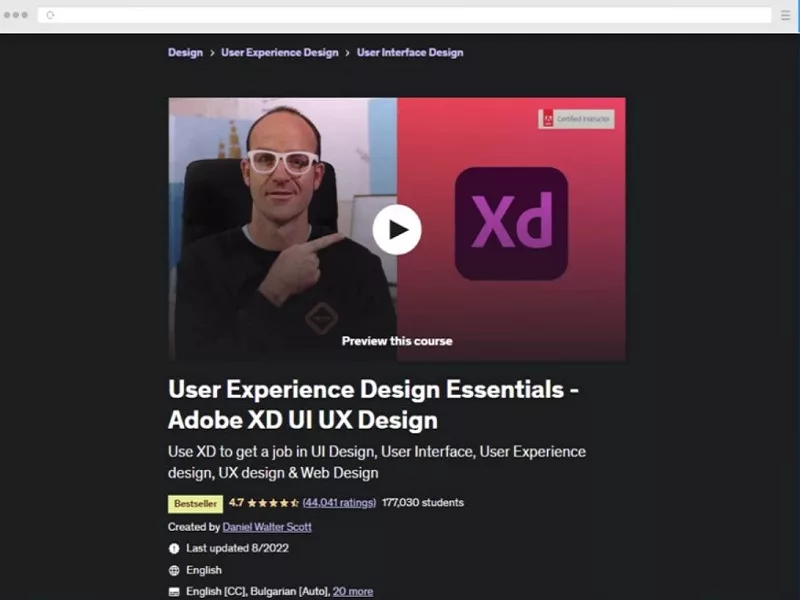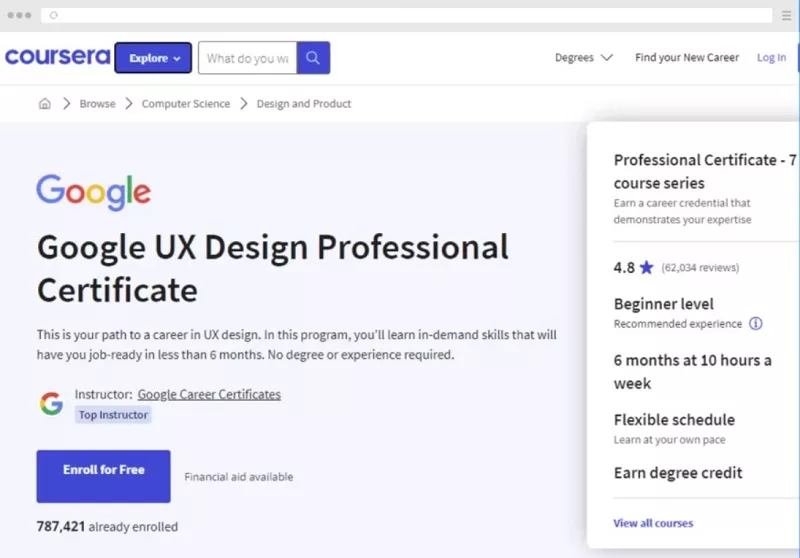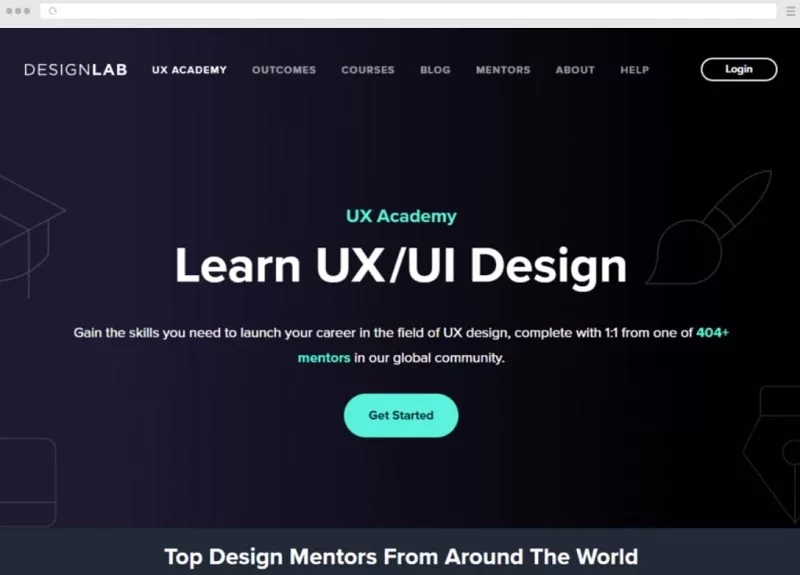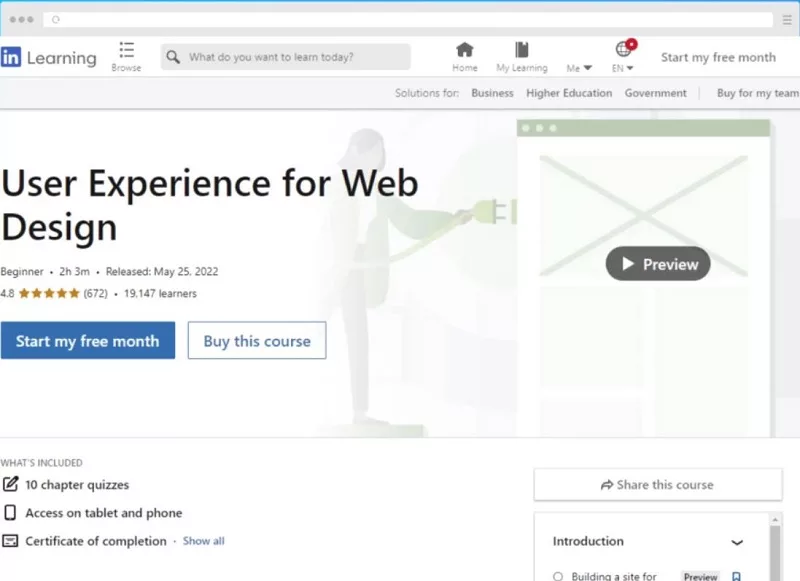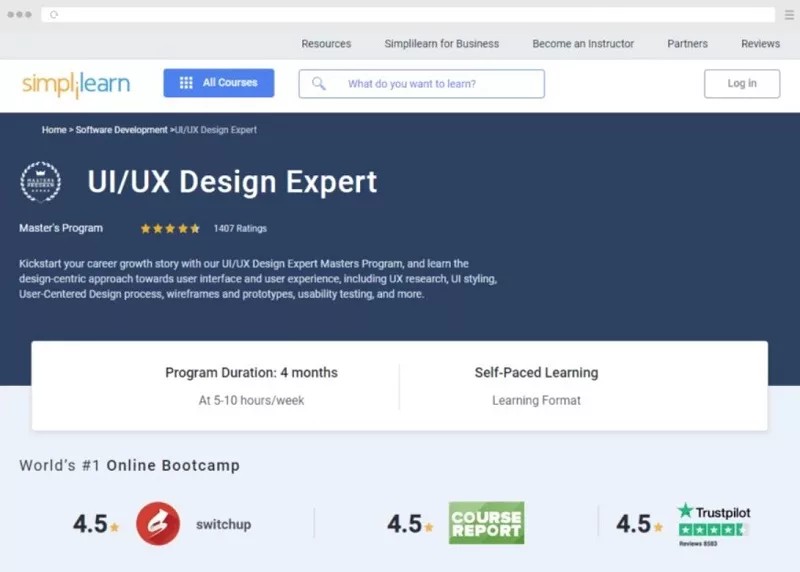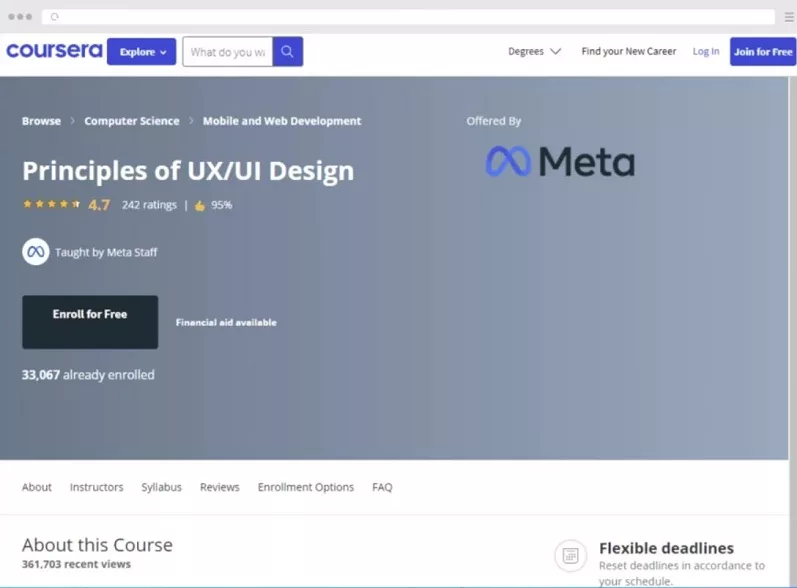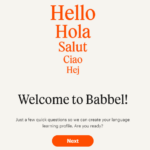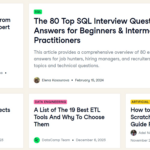Discover the “Best UX Designer Courses Online” meticulously ranked for value and quality. Secure your future in the booming field of UX design.
Here, we rank the top UX design programs. Our staff evaluated the instructor’s knowledge, the breadth of the course material, and the overall value. Why are these UX design classes valuable, then?
Through 2031, the Bureau of Labour Statistics projects that employment in web design will increase by more than 20%. This includes lucrative UX design positions. The same source lists wages that are much higher than the national average. Therefore, how can one learn UX design? We looked at a few of the top programs for UX designers.
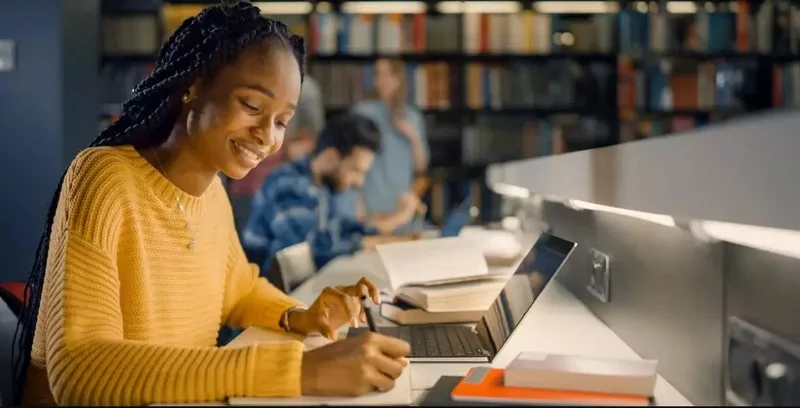
Below, we review each program’s worth and suggest the best UX designer courses online in 2024.
Why Is User Experience (UX) Important?
UX is the term used to describe how a person feels overall when interacting with a service or product, such as an app or website. User Experience includes all faces of a user’s interactions, from the product’s branding, functionality, and usability to its visual design and look. There are various courses for ux design, degrees for ux design are available online.
UX is quite important, so let’s look at some of the major factors that will make it so crucial in 2024:
It provides a memorable experience: A company may define a client’s journey on their website, app, or product with excellent UX, leaving a positive first impression and boosting the likelihood that the consumer will return or recommend the company or product to others.
It can distinguish a good or service: Businesses that sell the same or comparable goods or services are almost carbon clones. A company may feel distinctive and stand out from rivals in the same sector with the help of excellent UX.
Great UX makes a product or service accessible, approachable, and unintimidating, making people more likely to engage with it. This might lead to a rise in user engagement.
It can cut back on development expenses: Early UX investment can save development costs since designers can foresee and fix possible problems before they arise.
It enhances accessibility: UX design is fantastic at ensuring a good or service is available to everyone, even those with special needs.
The Top 11 UX Design Programmes for 2024
User Experience Design Fundamentals-Adobe XD UI UX Design[Udemy]
Key Features
- Daniel Walter Scott is the course instructor.
- No prerequisites
- On-demand video is 9.5 hours long.
- Paid or Free: Paid
- Authentication: Yes
- Students Enrolled: 170,000+
- Level: Novice
- Score: 4.7/5
Why We Selected This Path
Daniel Walter Scott, a UX designer with 20 years of experience and an Adobe Certified Trainer, is the instructor for this Udemy course. He also manages BringYourOwnLaptop.com, which offers a variety of Adobe classes and tutorials.
Our research reveals that Scott covers the foundations and necessities of UX design in this course, including using Adobe XD. It has a well-designed curriculum and is excellent for novices because it’s taught in a pleasant and interesting approach.
You’ll learn the skills necessary to become a UX designer by working with fonts and colors, developing your first UX persona, using premade UI kits, wireframing, creating a mobile app that responds to voice commands, prototyping, and more in the curriculum, which is broken up into several sections spanning 9 hours of content. You’re also going to develop and test a whole website before the conclusion of the course!
You must have access to Adobe XD to use this program.
Pros:
- coherent curriculum flow
- teaches all of Adobe XD’s principles
- It is beginner-friendly since it is simple to learn and covers the fundamentals.
- Many evaluations laud them for their interesting and passionate instruction.
- includes initiatives to support learning
Cons:
- Lacks a substantial discussion of UX philosophy or practice in favour of teaching Adobe XD.
- The coverage of UX theory is fairly elementary.
Google UX Design Professional Certificate [Coursera]
Key Features
- Google Career Certificates, as the course instructor
- no prerequisites
- Approximately 10 hours each week for six months.
- Paid or Free: Paid
- Authentication: Yes
- Students enrolled: 770K+
- Level: Novice
- Score: 4.8/5
Why We Decided on This Course
As part of the Grow with Google Initiative, which aims to help everyone develop their skills, businesses, and professions, Google Career Certificates offers seven courses through Coursera.
The three end-to-end projects that are part of this course
—a mobile app, a responsive website, and a cross-platform experience
—should enable you to build your portfolio by the time it is through, according to our study of the course.
When this programme begins, you’ll discover how to adhere to the UX design approach. You’ll discover the theory behind user experience principles and how to use them. You’ll discover UX research techniques like usability tests, interviews, and more.
In addition, the training covers how to understand consumers’ perspectives and pinpoint their problems to come up with solutions. Wireframes, prototyping, testing, and iterative UX design are all things you will undoubtedly learn as well.
You can access career tools after completing this programme, including resume review, interview practice, and career help.
You must have access to Adobe XD and Figma.
Pros:
- Specialized instruction from Google itself
- Incorporates projects fit for a portfolio
- Google’s employer-recognized certificate
- When you finish the course, you’ll have access to career resources.
- Covers UX theory and practice throughout the seven courses, beginning with the fundamentals.
Cons:
Takes more time to complete
How to Become a UX Designer Nanodegree Programme[Udacity]
Key Features
- The lecturers are Shuang Liu, Gabriel Ruttner, Michael Dedrick, and Melissa Hui.
- no prerequisites
- 3 months at a rate of 10 hours each week
- Paid or Free: Paid
- Authentication: Yes
- Number of students enrolled: Unknown
- Level: Novice
- Score: N/A
Why We Selected This Path
Udacity provides this intense Nanodegree programme, which gives you access to career services, real-time assistance, and a mentor-style learning environment.
You will learn about UX and product design, covering subjects like design research fundamentals, identifying the user and the solutions they need, iterative product design, user research and research planning, prototyping, and using UI kits and plugins. Four UX experts, including Shuang Liu and Michael Dodrick (both Google UX Designers), put together the course.
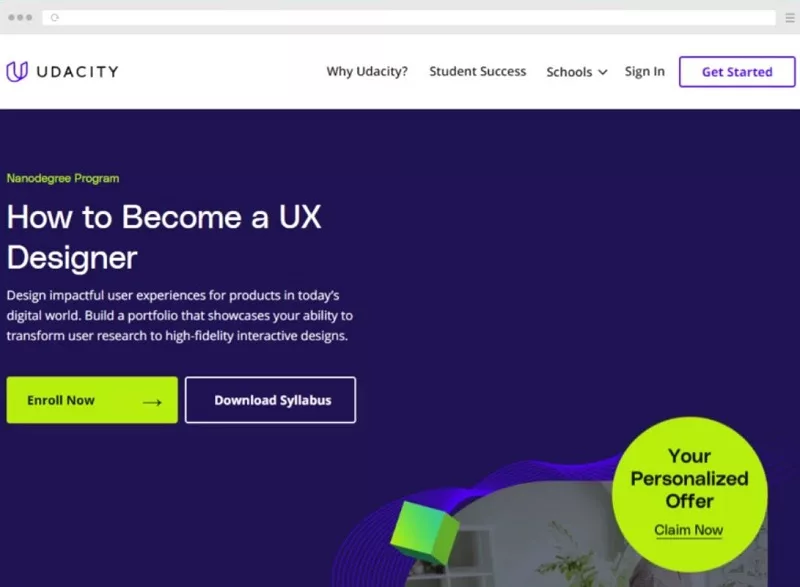
According to our findings, Udacity’s programme is a good alternative because potential employers acknowledge their diplomas as a result of their many collaborations with significant tech businesses.
Pros:
- Mentors are regarded as authorities in their professions.
- Fantastic advantages are available to students at Udacity.
- Covers the required material without overcrowding the show with information
- Detail-oriented, assisting newcomers to understand everything from scratch
- Comprises a capstone UX design task.
Cons:
- It’s not for everyone to use the hands-on method of supervised learning.
Also read- Best Product Management Courses Online (2023)
Bootcamp for UI/UX Design on [Springboard]
Key Features
- Mentors for the course include Karen Ko, Earl Friedberg, and Ali Rushdan Tariq.
- Requirements: a bachelor’s degree is desirable in any discipline. must succeed in a technical skills test
- 9 months; 15 to 25 hours each week, part-time
- Paid or Free: Paid
- Authentication: Yes
- Number of students enrolled: Unknown
- Level: Novice
- Score: N/A
Why We Selected This Path
Although boot camps are often far more expensive than conventional courses, they are also much more intensive. Additionally, and unusually, this boot camp offers a job guarantee (verify your eligibility).
If you enrol in Springboard’s UI/UX design boot camp, you’ll receive individualized mentoring from skilled mentors. Along the journey, you can obtain help from student advisors, career coach counselling, and community cooperation.

Before delving into the specifics of everything a UX designer needs to know, you’ll master the foundations of UI and UX design tools, according to our research of this program. Design thinking, UX research methods, product types, brainstorming, information architecture, guerrilla usability testing with sketches, wireframing, mockups, prototyping, testing, and other topics are covered.
This one is the only boot camp we’ve discovered so far that also includes psychology and other specialized material to teach students more about use patterns and human behaviour.
Finally, students must develop a portfolio and do a capstone project to graduate from this course.
Pros:
- Intensive Bootcamp Provides advantages for students, such as career support
- An outside customer assignment gives you practical experience.
- Constructed a portfolio over time.
Cons:
- 1-1 mentoring Not everyone is a good student.
- Job guarantees are only available to individuals who meet the conditions.
UX Design by HECMontréalX for [edX]
Key Features
- HEC Montréal’s Annemarie Lesage is the course instructor.
- no prerequisites
- 6 weeks at a weekly rate of 6–9 hours
- Paid; Free to Audit; Free or Paid
- Yes, with a paid track. Certificate
- Students enrolled: 26K+
- Standard: Intermediate
- Score: N/A
Why We Selected This Path
This course is provided by HEC Montréal, one of Canada’s top business schools, and is instructed by Annemarie Lesage, a full-time faculty member there.
According to our study, if you choose the premium track, you may obtain a certificate from HECx by successfully finishing this course. Though you won’t have access to all the features, you may audit this course for free.
In addition to learning about UX research and how to incorporate it into the design process, this course will teach you about the user-centric approach to UX design. Other subjects addressed are design theory and practice, ideation techniques and outcomes analysis, design thinking, and innovation.
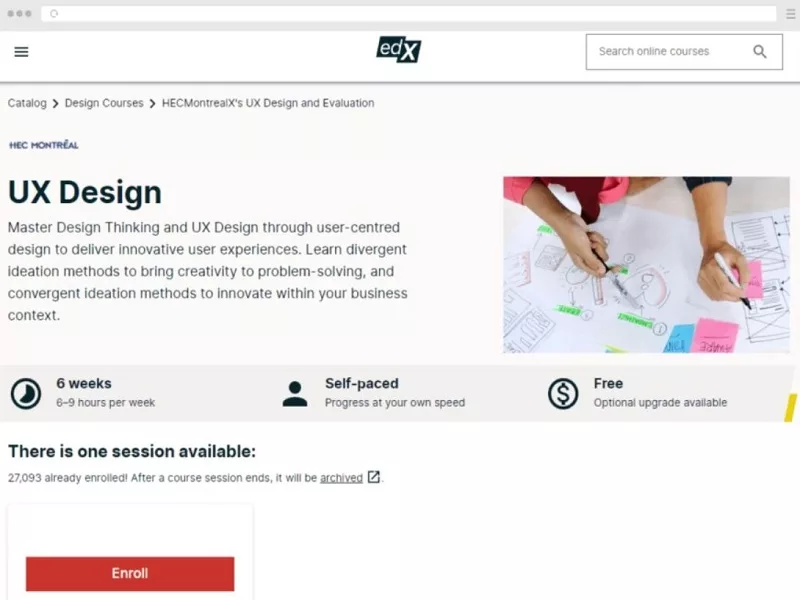
Pros:
- No cost to audit
- With the confirmed track, receive a HECx certificate.
- Learn more about the philosophy and use of design thinking.
- study concept generation techniques and outcome analysis
Cons:
- There don’t seem to be any real-world tasks in the curriculum.
Learn UI UX Design at the [Designlab] UX Academy
Key Features
- Designlab is the course instructor.
- Prerequisites: You have to finish the UX Academy Foundations course if you don’t have any prior design expertise.
- If you have design expertise, you must provide a selection of your most recent designs, including high-resolution files for digital applications or landing sites and wireframes.
- Duration:
- 15 weeks of full-time work at 40 hours each week
- 30 weeks of part-time work at 20 hours each week
- Paid or Free: Paid
- Authentication: Yes
- Students enrolled: N/A
- introductory to intermediate
- Score: 4.8/5
Why We Selected This Path
Designlab’s UX Academy, like Springboard’s UI/UX Design Bootcamp, is more of a boot camp than a formal school. Although it is much more expensive and intense than a conventional course, you will receive many advantages if you are admitted.
UX Academy provides employment guarantees, coaching, and career assistance for up to six months after you graduate. You’ll get a lot of individual and group feedback on your exercises and projects in this intense bootcamp learning environment, and believe us, there are a lot of them. You must complete three significant portfolio projects and more than 100 practical exercises to graduate.
Additionally, one of the 500+ top site designers with years of expertise will tutor you one-on-one. Students get to select a designer from their preferred specialization.
You will study user research, ideation to prioritization, information architecture, interaction design, prototyping and testing, and UI design, in addition to design foundations and UI and UX design basics.
Pros:
- Obtain coaching from renowned designers in many design fields.
- Includes thorough community criticism
- Visit a lively Discord community
- Includes three significant portfolio projects and more than 100 practical exercises.
- Following graduation, career guidance and coaching
Cons:
- Not everyone benefits from studying in a one-on-one environment.
- Fairly difficult admissions process.
Web Design User Experience [LinkedIn Learning]
Key Features
- Chris Nodder, the course instructor
- no prerequisites
- Time: two hours
- Paid or Free: Paid
- Authentication: Yes
- Number of students enrolled: Unknown
- Level: Novice
- Score: 4.8/5
Why We Selected This Path
Chris Nodder, a UX expert with numerous courses on the site, developed this course for LinkedIn Learning. In addition to sharing usability techniques and writing the UX book Evil By Design – Interaction Design to Lead Us into Temptation, he also conducts Design Thinking seminars.
Ten quizzes are included in this course to help you reinforce what you’ve learned. Our research demonstrates that the course curriculum includes important topics such as what people seek when visiting websites, how they discover information, and how learners may organize their material to suit these requirements and habits.
Enrolling in this quick course will teach you how to apply interaction design concepts to your website to enhance its user experience.
You will also learn how to integrate media when to utilise interactive media instead of static, what constitutes excellent content for UX, how to use media to tell your story, how to balance content and adverts, site layouts and navigation, and other subjects in this course.
Pros:
- Short and simple to understand
- Find out how to make your website’s UX design better.
- Learn to produce material and include media primarily geared towards website UX.
- Provided by a UX professional
Cons:
- Offers only the fundamentals; not suitable for more advanced learners.
Introduction to UI & UX Design [Codecademy]
Key Features
- Codecademy, in collaboration with Figma, is the course’s instructor.
- No prerequisites
- Time: five hours
- Paid; Free to Audit; Free or Paid
- Yes, with a paid track. Certificate
- 50K+ enrolled students
- Level: Novice
- 4.5 out of 5
Why We Selected This Path
Codeacademy developed this course with Figma, one of the most well-liked UX tools available today. It introduces UI/UX design and demonstrates how to use Figma for prototyping and wireframing. Additionally, it covers what you can do when the training is over.
According to our research, you may audit this course for free, but you’ll need to be on the paid track if you want a certificate and access to the exams and projects.
The main UI/UX design techniques, wireframing, prototyping, the fundamentals of utilizing Figma, and other subjects will be covered in this course.

Pros:
- Free to audit; however, a paid track will get you a certificate.
- Wonderful for novices
- Learn the Figma Interactive platform from Codecademy for hands-on instruction.
- It consists of two projects.
Cons:
- Not recommended for highly experienced students
UI/UX Design Expert Master’s Programme [Simplilearn]
Key Features
- Tutor for the course: Simplilearn
- Minimum requirements: A bachelor’s degree or a high school diploma
- 4 months at 5 to 10 hours each week.
- Paid or Free: Paid
- Authentication: Yes
- Number of students enrolled: Unknown
- Level: Novice
- 4.5 out of 5
Why We Selected This Path
The master’s programmes offered by Simplilearn are not master’s degrees. However, these are comprehensive training programs
—almost like boot camps
—made to assist students in developing job-ready abilities.
According to what we’ve seen, this programme will teach you the design-centric approach to UI and UX, along with all the key ideas and procedures in both fields.
Following a brief introduction, you will learn about topics like user experience design conventions and best practices, identifying user groups and market segments, creating personas and empathy maps, UI design principles, UI prototyping and styling in terms of aesthetics, UX research and testing, UX prototyping, and more.
Additionally, you’ll finish a module on portfolio development and select an elective, however we advise learning about UX/UX design thinking to improve your resume.
Pros:
- The comprehensive course covers all topics related to UX & UI.
- includes a section to help you construct a portfolio suitable for a job
- Select an elective.
- Study theory and application
Cons:
- Not as widespread as other programmes
Principles of UX/UI Design by [Meta] course
Key Features
- Training Provider: Meta Staff
- No prerequisites
- Period: 21 hours
- Paid or Free: Paid
- Authentication: Yes
- Student enrollment: K+
- Level: Novice
- Score: 4.7/5
Why We Selected This Path
The instructors at Meta teach students the fundamentals of UI and UX design in this introductory course. There is a lot to learn in this course, so there are assignments and tests to help you reinforce what you’ve learned.
According to our study of the course, it covers the principles of user experience design and research. You will become fully immersed in identifying issues, testing designs, and developing solutions. In addition to teaching you how to create valuable digital goods and address particular customer problems, the course also teaches you how to empathize with people.
You’ll gain knowledge about, among other things, some of the best practices for navigation, designing for accessibility, wireframing, prototyping, usability testing, typography, and its best practices.
This course is a component of the Meta Front-End Developer Professional Certificate and Meta iOS Developer Professional Certificate, two additional specializations that Meta offers.
Pros:
- Taught by qualified instructors at Meta
- Covers the design thought process and UI/UX guiding concepts.
- Gain knowledge about and experience with the UX research and design process.
- Includes tests and workouts to help you solidify what you’ve learned.
Cons:
- Less difficult for more experienced students
[Intellipaat] Course in UI/UX
Key Features
- Intellipaat is the course instructor.
- no prerequisites
- Time: three hours
- Paid or Free: Free
- No certificate
- Number of students enrolled: Unknown
- Level: Novice
- Score: N/A
Why We Selected This Path
We found that this course, which is only three and a half hours long, is a good option if you want to learn about the theory and concepts of UI and UX. We highly recommend taking this course if this interests you, especially since it is free.
You’ll learn more about UI/UX ideas as you progress through this course, including design thinking and its significance. This quick course also covers how to understand consumers’ perspectives and pinpoint their problems.
Other subjects addressed include user research techniques, persona creation, low and high-quality wireframing, material design, and more. Quizzes are also available to help you reinforce what you’ve learned, but they are still limited to the film itself, so don’t hold your breath!

Pros:
- Beginner-friendly
- explains key topics in great detail and explains the distinction between UI and UX
- Study the top UX techniques.
Cons:
- Not interesting
- Because there are no chapters, it is challenging to navigate the video.
How to Pick the Best Courses for UX Design
Choosing the top UX courses might be difficult with so many available online. Following a thorough investigation of the options, we distilled our results using the following standards:
Course content: We incorporated online UX design courses with diverse curriculums to ensure something for everyone.
Cost: We provide programmes for people of all financial backgrounds.
Flexibility: To meet working professionals’ hectic schedules, we prioritised courses with flexible learning alternatives.
Practical experience and portfolio development: To assist you start creating your portfolio right away, we sought UX design online courses that offer practical projects and hands-on activities.
Expertise of the instructor: We placed a high importance on courses taught by knowledgeable teachers with a track record of success.
Course Reviews: To assess the calibre of the courses, we looked at prior students’ comments.
Conclusion
The need for highly qualified UX designers is rising as companies look for novel methods to please their consumers and entice them to use their services again.
UX design may be a lucrative career change for talented designers who wish to stretch out, as UX designers’ wages can be double that of a standard graphic designer.
Therefore, whether you’re a seasoned designer or a novice considering working in this fascinating industry, there has never been a better moment to master this important talent.