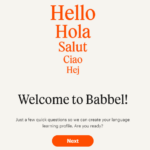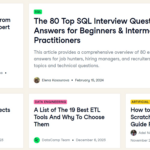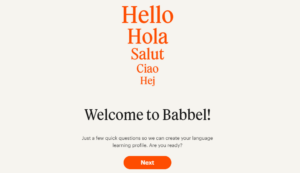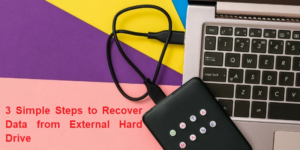If you use business solutions or develop apps, you are most likely familiar with Kubernetes, an open-source container-orchestration system designed to make running and scaling applications a completely automated process. Kubernetes is now widely used as a way for cloud-native apps to run efficiently and take full advantage of cloud computing. That said, there is still some confusion and a few misconceptions surrounding the use of Kubernetes. This simple guide to Kubernetes will address those misconceptions.
What Is Kubernetes?
As mentioned earlier, Kubernetes is essentially an open-source container-orchestration system. It is not creating the containers themselves; Docker is usually the technology used to handle containers, but what is the difference between the two? Containers are used to package micro-services and applications in a standardized way. Containers are used so that applications don’t have to rely on a specific deployment environment. Containers make moving from staging to production less troublesome.
On the other hand, Kubernetes provides the environment for container orchestration. Additional tasks such as making services inside the containers available to users are also made easier; in most cases, you can automate these tasks completely.
Why Use Kubernetes?
Immense scalability is the main reason why Kubernetes is such a handy technology. When deployed on a cloud environment, Kubernetes can take care of everything from allocating server resources, to balancing traffic, maintaining performance, and more. You can learn more about how Kubernetes allows for resource prioritization from this website. It details how Kubernetes, combined with SUSE as the native cloud operating system, allows for business systems to be simplified, made more robust, and accelerated at the same time.
Kubernetes also allows for maximum efficiency. Rather than blocking server resources for certain functions, pods inside the Kubernetes cluster will only consume resources as they need them. At the same time, they can also handle spikes without breaking a sweat.
Getting Started with Kubernetes
Setting up a Kubernetes environment is easier than you think. You have two routes to choose from: using your own cloud environment and deploying Kubernetes manually or turning to Container as a Service (Caas) for even more automation options.
If the former is what you want to do, you will start with a fresh cloud server and an operating system of your choice. Kubernetes is compatible with multiple Linux server distributions as well as Windows Server. However, you can only run Windows containers on Windows nodes.
The next step is creating a Kubernetes cluster. A cluster is the biggest structure element in Kubernetes. You can use tools like Minikube to set up a Kubernetes cluster on a virtual or physical server. The cluster will have three components: Nodes, Control Plane, and Node Processes.
Nodes are physical or virtual machines inside the cluster. A Control Plane takes care of the relationship between Kubernetes nodes. Processes running inside nodes can communicate with each other, with a controller handling ingress and other functions.
The rest is easy from there. Once the cluster is set up, you can begin deploying worker nodes, adding micro-services to the environment, and setting up an application that leverages the true strength of cloud computing.