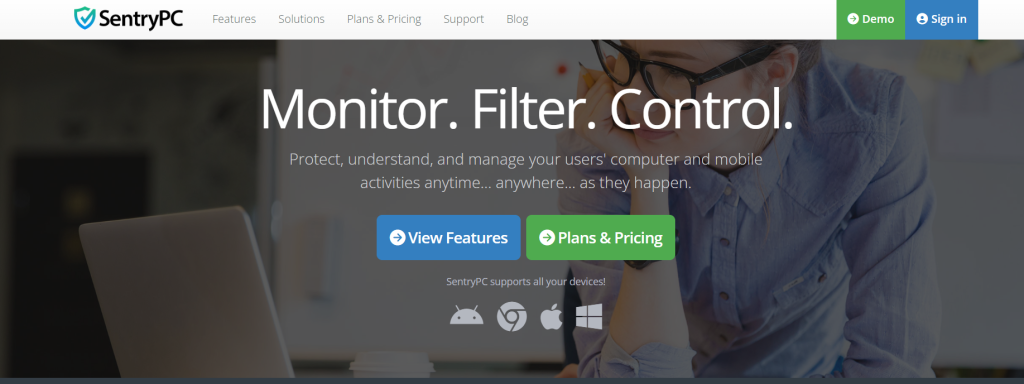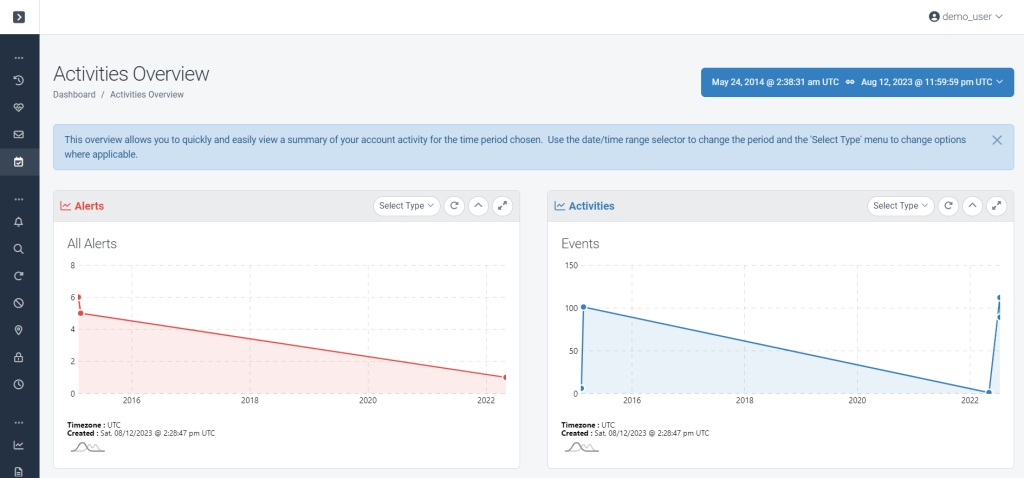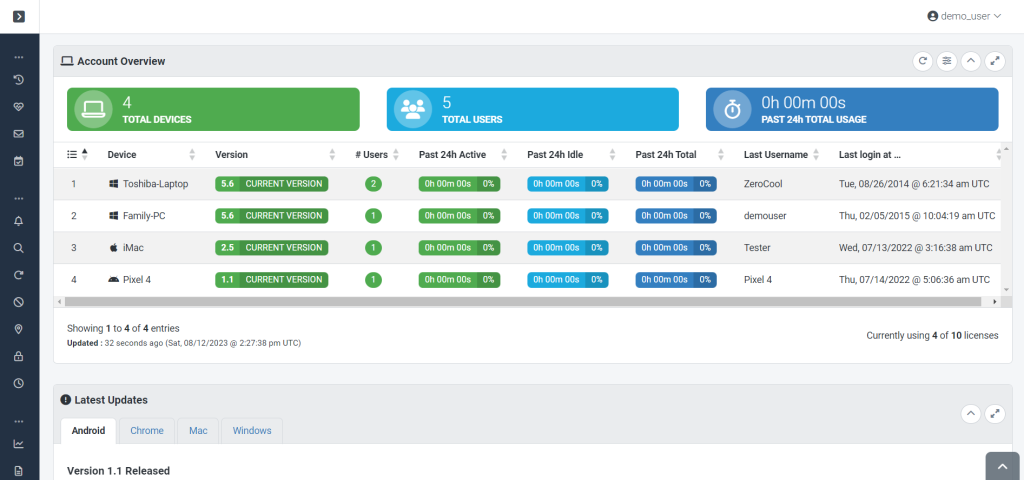Suppose you’re looking for professional cloud-based computer monitoring software that cares about employee monitoring with enterprise-grade functionality or simply looking for a solution for parental control software. In that case, SentryPC software offers the exact functionality.
You may use it to block access to particular websites and programs or to place a time restriction on their usage, giving you more control over your computer.

SnetryPC enables multiple computers in an organization and employees’ teamwork from any location for data security or unusual usage patterns.
Users may monitor and control computer activity with SentryPC, a parental control and computer monitoring program. It has functions including keystroke logging, screen capture, remote monitoring, program blocking, website filtering, and keystroke logging.
It is frequently used by companies to track employee productivity and stop unauthorized computer use and by parents to protect their children’s online safety. This SentryPC review will enable you to swiftly determine whether the program meets expectations and is worth the cost. The selection of parental control software might be difficult because of many options. Additionally, if new SentryPC coupons are released, we update our website to provide discounts on your purchases.
You must research and learn about the parental control software’s acceptance, security measures, and potential applications. These parental control programs share GPS location information and all user activities on mobile devices and laptops, including WhatsApp, Facebook, Skype, messages, and phone calls. Typically used for corporate networking and convenient central log viewing through a centralized network.
What is SentryPC Monitoring Software?
You can track and control computer activity remotely using SentryPC, a powerful computer monitoring and control program. Its many features make it the perfect choice for families, companies, and educational institutions.
This program is intended to improve accountability, productivity, and security. It gives users, parents, and companies real-time information and command over their computer systems. It offers many functions that let you monitor and manage computer activity, impose limitations, and efficiently govern device usage.
How Does SentryPC Work?
SentryPC monitors computer activity in the background while gathering thorough data. It keeps track of online browsing behavior, monitors program usage, records keystrokes, and takes screenshots. The SentryPC cloud-based dashboard, accessible from any location with an internet connection, receives this data after a safe transfer.
Its presence in systems may be detected as malware, considering its ability to monitor and track activities. Still, these notifications can be safely ignored, or SentryPC can be marked as trusted software in the Antivirus exclusion list.
Benefits: Why Use PC Monitoring Tools?
Enhanced Security
SentryPC’s extensive monitoring and filtering technologies assist in defending users from potential internet threats. You may use it to watch for and stop possible security breaches proactively. Its powerful capabilities make it a priceless tool for individuals and corporations since they guard against viruses, unauthorized access, and data theft. It is a digital safety net for kids and employees by continually monitoring activity and blocking unwanted information.
Enhanced Productivity
SentryPC helps you uncover and efficiently manage productivity concerns by monitoring computer usage. Reducing time-wasting activities and promoting attention to important tasks helps organizations and people increase productivity. It encourages a more productive and concentrated work environment by monitoring and restricting access to distracting websites and applications.
Simple User Interface
SentryPC is user-friendly and accessible to users of all technical backgrounds because of its intuitive UI. It’s simple navigation and straightforward controls make easy setup and modification possible.
Flexibility and Customization
SentryPC allows you to adjust settings and limitations to suit your unique requirements. The program offers great flexibility, whether it’s altering time limitations, fine-tuning website filters, or changing user profiles.
Parental Peace of Mind
With SentryPC, parents can closely check their kids’ online activity and protect them from inappropriate material and interactions. It offers a practical means of encouraging good online conduct and safeguarding kids from unsuitable information, online predators, and cyberbullying.
Monitoring Employee Systems
SentryPC supports companies in maintaining a safe and effective workplace. Observing employee behavior makes it easier to spot policy infractions, uncover insider threats, and improve work processes.
SentryPC Review (2023)
Does it function as claimed? We will now investigate all of its characteristics. I just downloaded SentryPC, and after reviewing its features, I’ll provide my honest opinion only to save time and facilitate your purchasing decision. SentryPC’s prices are reasonable for school monitoring, parental control, time tracking, and employee monitoring. Perhaps it is made to be user-friendly so that parents with beginner-level computer skills can use it without any issues. Let me briefly describe some critical characteristics that first spring to mind after utilizing their online demo.
- Remotely configurable controls on a web-based interface.
- Set or change the system permissions. Access to any installed software, programs, or system applications can be granted or denied.
- Everything is at one location – Go online from anyplace, and configure the parental controls on your child’s computer.
- Comprehensive statistics that provide Activity Alerts, Recent Activities, Geolocation (if laptop), and Usage Duration
The above are a few significant feature highlights that I thought of after using the software for a short while. I will go into more detail about other features later. Let’s dig a bit further into each section.
Alerts for Activity
“Activity Alerts” appears as the first tab of this user control software, when you connect to your Secure Dashboard using your Login ID and Password. Your configured PCs’ Alerts, Notification Queue, and Notification settings are all accessible there. This page offers a brief, in-depth analysis of the alerts received from laptops or desktops with a SentryPC configuration.
Name of the machine, kind of alert (application or Internet usage), and user name to identify the individual who initiated the alert Name of the program SentryPC’s software has banned, followed by the timestamp of the occurrence. Additionally, you can configure the notification settings and review the notification queue. Select the alerts that you wish to receive through email. To turn on and off notifications, flip the switch.
Activity Tracking
You may access each section of the SentryPC monitoring program via categorized subtabs. Your child’s computer running SentryPC gathers all the data and does a great job of categorizing it. You may view thorough application logs organized into different categories when you open the Online SentryPC Dashboard.
Applications, Chats, Events, Files, Keystrokes, GPS Data Locations, Screenshots, Website Visits, Print Jobs, and a few others
You may enable and disable particular applications and Windows essential system capabilities under the subtab Settings.” You may remotely manage the features of any machine you’ve added to your SentryPC account.
Content Filtering For Kids
When purchasing parental control software, monitoring content filtering should be one of the key features that parents pay close attention to. SentryPC’s main function is to provide your child with access and limitations when using a computer. In addition to monitoring, content filtering lets you create a set of rules that will improve Internet access.
Therefore, arrange this area properly because it simplifies the overall goal of utilizing parental control software.
In this area, provide the filtering rules for applications, websites, chat applications, and system software. This will allow you to supervise your children’s computer use. Automatically restrict and unblock any websites or apps that your child accesses.
Security Alternatives
In this area, system-wide settings can be changed. You may enable or disable some Windows system settings for your child by enabling or disabling them. You may do this here to prevent access to Network Settings. For increased protection, it is possible to restrict access to secondary drives, the Run command, Task Manager, and many more options.
When you specify and apply these settings in your Online SentryPC Dashboard, the computer receives them when it connects to the internet. You no longer need to physically access your children’s computer to change its default settings.
Time Management/Allowance
Defining time-based access for their children when they use the computer is a key factor in people’s decisions to use parental control software. You may configure per-day and per-week use limitations using SentryPC’s time management tool. You may also indicate if you wish to schedule additional time on a certain day.
The adjustments you make on your Secure SentryPC Dashboard are downloaded automatically to your Kid’s PC because everything is done remotely.
Lively Activities
Real-time information regarding Events, Files, Keystrokes, and Screenshots from your children’s computer is provided in this area. If you discover any suspicious or unauthorized activity, you can specify any filtering rules on the Content Filtering tab.
This tab automatically updates to provide you with information utilizing the remote computer’s Internet connection. It gives you a complete analysis and a timestamp to help you decide what to do.
Additionally, Reports and Archives include all the information gathered from your child’s computer and organized for your access in a well-categorized manner. After setting up SentryPC, you’ll spend most of your time in this Reports and Archives area. If you need data from a week or month ago, browse the old archives.
Features for Activity Monitoring Application:
- Applications
- Calls
- Clipboards
- Emails from the dark web
- Events Websites
- Windows Files
- Portable hard discs
- IP addresses for print jobs and games
- Keystrokes Locations
- Login and exit
- Mouse movements
- Notifications
- Social media networks
- Messages by Text
- Internet searches
- Screenshots
- Sessions
All user behavior may be remotely monitored, filtered, and controlled.
SentryPC is an all-in-one cloud-based activity monitoring, content filtering, and time management program. SentryPC is the solution, whether you are a worried parent seeking parental control software or a company looking for staff monitoring software.
1. Keep track of their activities
Every action your users take on the computer or phone is recorded in real-time and in great detail for you to observe; you’ll know exactly what they did and when.
2. Sort their content
Filter applications, games, websites, and keywords for all users—fully ban material or choose particular hours of the day for each user.
3. Plan their utilization
Create daily schedules to control when the device may be used; choose when hours of the day usage are permitted; and establish maximum usage restrictions for each day or week.
SentryPC – Features and Advantages
1. An Online Account
Sign in to your secure online account to monitor activity logs and modify user settings remotely from any web-enabled device.
2. The Device Compatibility
Use SentryPC on all your devices since it works with Android, Chromebooks, Macs, and Windows.
3. Detailed Reporting
View detailed usage statistics highlighting the most popular activities and users to identify the most active users quickly.
4. Real-time Monitoring
View user actions in real-time, directly in front of your eyes, and immediately apply user settings on a distant computer.
5. Stealth Monitoring
Computer users are completely unaware of how SentryPC functions; optional warning messages can be displayed if desired.
6. Visual Reporting with Charts/Graphs
From your recorded actions, create simple-to-read visual charts by customizing your charts with a wide range of display and selection choices.
7. Activity Summaries
Without having to look through extensive activity records, quickly check how active your devices, users, and whole account are at any given moment.
8. Central Administration
You can observe when users attempt an activity that you have filtered or barred from usage since all blocked actions are recorded in full detail for your review.
9. Get back copies
You may filter by devices, users, and time to download all of the activity logs from your cloud account for offline usage at any time.
10. Simple to use
After installing SentryPC, you won’t need to touch the computer again because user settings and activity logs are managed through your web-based account.
11. No-cost updates
There are no upgrade fees or additional expenditures; updates are free for your membership and may be downloaded whenever you choose.
Features for Content Filtering
1. Applications
Block the usage of any program entirely or just on certain days and at certain times that you specify.
2. Keyboard inputs and phrases
Stop people from typing certain words or phrases, such as “phone,” “address,” or “name.”
3. Website
Block access to any website or URL entirely or just on certain days and at certain times.
4. Restrictions on security
Stop using tools like the task manager, network, and control panel.SentryPC Review – Remote Monitoring and Parental Control
5. Notifications of alerts
You can elect to get email notifications anytime one of your users tries to engage in a filtered activity.
SentryPC Pricing
SentryPC offers a basic plan for $69.95 per year for one PC, plus $20 for each additional license. It also offers bundled programs for 50, 100, 250, 500, and 1,000 users, starting at $1495 annually. A custom pricing plan is available upon request.
SentryPC Review: Verdict
SentryPC is the ideal employee monitoring software for small organizations on a budget and enterprise customers since it is inexpensive, expandable, and does not have user minimums. This affordability also makes it a great product for parental control, as you can even buy a single license. It provides six cloud-based programs with yearly subscription fees that are affordable for many small businesses.
Content filtering and blocking, website and application monitoring, time and activity tracking, and keystroke recording are all aspects of the program. Its disadvantages include restricted operating system compatibility and a small number of screenshots.
SentryPC

Our in-depth SentryPC review covers how remote monitoring pc has become convenient for employee monitoring or parental control with this software.
Price: 69.95
Price Currency: USD
Operating System: Windows, Mac, Chromebook, Android
Application Category: Monitoring Software
4.5
Frequently Asked Questions
With what kind of users and organizations does SentryPC collaborate?
SentryPC works with the following users and organizations: Mid-sized businesses, small businesses, enterprises, freelancers, non-profits, and the government are all eligible.
What languages does SentryPC’s product support?
SentryPC supports the English language.
What kind of training does SentryPC offer?
SentryPC offers documentation-based training.
What is the price of SentryPC?
SentryPC costs $69.95 per year to use.
What types of assistance does SentryPC provide?
SentryPC provides online help.