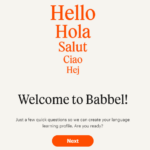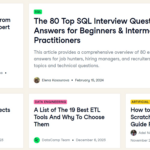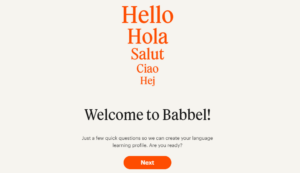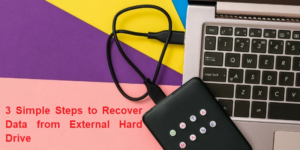Phones and computers used to be two very separate devices. As technology has continued to evolve, the lines between these two systems have started to blur and even overlap.
Today, people can use their smartphones to work. All of their files can be accessed and amended from these devices, an effort made easier thanks to PDF files and the compression tools used to optimise them.
Every smartphone user spends an incredible amount of time on their devices. Many might even assume they know everything there is to know about them. However, that’s certainly not the case, especially when it comes to getting the most out of them.
How do smartphones benefit from cloud-based PDF compression tools? We’ll discuss this line of enquiry below.

Reinforcing Business Continuity
Who hasn’t occasionally misplaced or damaged a smartphone? We’d be willing to bet it’s very few people.
In a personal context, these things happen, though they can be devastating. However, in a business context, damaged smartphones can trigger a series of problems – data corruption, data loss, stalled processes, and even hits to the bottom line, depending on what information has been lost.
Still, if professionals use a cloud-based PDF compression tool via their smartphone, they can:
- Continue to access their cloud-based compression tools on another device.
- Continue to access any files stored there via another device.
- Continue to maintain productivity levels without reinstalling software or incurring hefty costs around data recovery.
Smartphones are often associated with anxiety, especially when they’re lost. However, with a cloud-based PDF compression tool, these devices can be used as a means to an end rather than a key pillar of business functionality.
Facilitating Better Collaboration
Of course, downloads may not be necessary at all in some situations if a cloud server can be used. After all, they’re designed to work across multiple devices.
A PDF file can start to be compressed on a smartphone and finished up on another device, synching across them all. Additionally, instead of colleagues passing PDF files around for compression, they can simply log into the cloud server with their smartphones and access the compressed file when it’s ready.
Moreover, cloud services are typically available 24/7, not accounting for emergency scenarios. The cloud service provider usually schedules any updates to the software, and they often run in the background without bringing the service down. Local system maintenance shouldn’t disrupt anything.
All of this makes collaboration between people more effective when they’re compressing PDFs from their smartphones. If they’re dealing with tight deadlines, late hours, or working while moving, they can still get these logistics done without incident. Everybody is always on the same page, come hell or high water.
Exercising Flexible Compression Control
People don’t need to use specialist software or even standard computers to compress PDF files (though they could if they wanted to). These tools are also available on smartphones too, mainly because of the cloud-based perks of the software.
Smallpdf has a PDF compressor tool that can be accessed from smartphones via the cloud. Moreover, no extensive training modules must be consumed either. People can get started immediately with simple, straightforward tools. All documents stored on the platform are made secure with state-of-the-art TLS encryption technology, so users can have assurances their PDF data will be well looked after, too.
Smartphones are at their best when they give people more control over their lives. We’re seeing it all the time now with apps for mobile banking, online shopping, and even creating routines around health and well-being. PDF compression tools might seem like a smaller part of that evolution, but they help people manage personal files and life admin with a few swipes of their screen.
Cross-platform capabilities are also guaranteed here. Whether smartphone users are using iOS or Android devices, PDF compression tools can be accessed by them.
Controlling Mobile Data Usage
When it comes to smartphones, data consumption can be a fickle thing. While some deals with telecommunications companies give users unlimited access to data, others only prescribe a pre-set amount. People on a Pay-As-You-Go tariff typically experience the latter deal, for instance. Still, mobile data can be eye-wateringly expensive, so mitigation efforts can be appreciated.
Mobile data is consumed at varying rates depending on the activities being undertaken. The larger the quantities of data that are being grappled with, the more data that’s consumed. In many circumstances, sending, downloading, or uploading PDF files consumes a great chunk of data for smartphone users.
So, getting the volume of data down for smartphone PDF users is essential. Compressing the PDF file is the way to do it. Users may use some data to upload and download the file post-compression, but far fewer data should be used in the process compared to what it would have been like before.
It’s not just about the person doing all the legwork, either. If the receiver of a PDF file is also on a mobile data plan, a compressed version of the file can help them save data too. Therefore, smartphone users can have each others’ backs and take steps to help preserve one anothers’ mobile data.
Conserving Power
Few processor-intensive tasks are quite as strenuous as data compression in most circumstances. The effort consumes significant quantities of power, as it revolves around encoding data while using fewer bits than the original source.
Can the average person suck their tummy in indefinitely? Probably not. The smartphone’s processor (CPU) is typically used for compression tasks, but specialised hardware has also been developed to ease these burdens. Either way, the components siphon substantial amounts of power from the battery. The more voluminous the compression, the more power is drawn.
Consequently, the battery life of devices, including smartphones, can be rapidly depleted when larger compression tasks are underway. Without sufficient countermeasures, the batteries are soon depleted completely, even on state-of-the-art devices.
However, cloud-based compression tools are the perfect intermediary here, stepping in during a process called edge computing. The device sends the data to the remote cloud servers for compression, and those technologies do the heavy lifting. Meanwhile, the smartphone’s processor doesn’t need to go into overdrive for compression.
Not everything is always perfect here. Smartphone devices still need to use power to send the signal to the cloud servers, and if larger amounts of data are being transmitted, that can be taxing on a device’s battery life too. That said, even in those situations, the battery life of a smartphone device should still be better preserved under these measures.