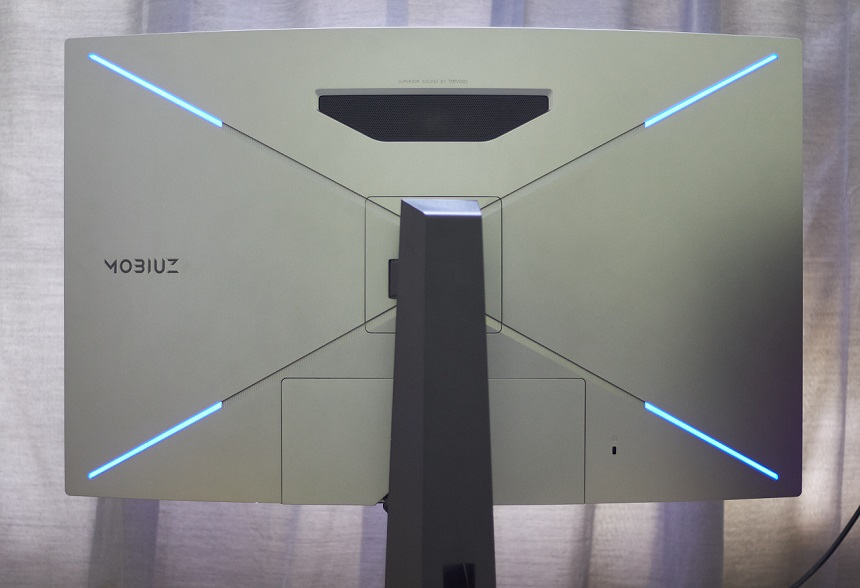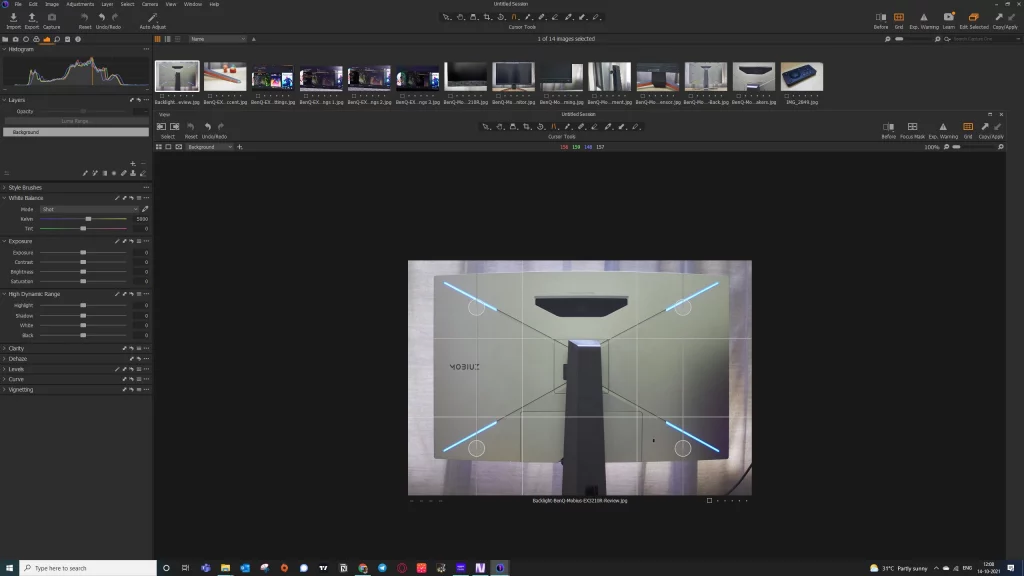The BenQ EX3210R is a recently launched 31.5-inch curved monitor in the Mobiuz series. It comes with a 165Hz refresh rate, 2K resolution with 1ms response time, and AMD FreeSync Pro. This monitor also has built-in speakers that produce sound with an excellent combo of bass and treble. Packed with the exclusive BenQ intelligence features designed for better eye care are some of great add-ons.
How effective are these features and what is my overall experience of this curved gaming monitor? Let’s find out in the following review…
BenQ EX3210R Curved Gaming Monitor Review
Before I dig deep into technical specs, performance, and design, let me show you what you get in this mighty box.
Unboxing and Setup
You get the monitor itself, its uniquely designed stand which is big and heavy. Also in the box are an HDMI cable, a DisplayPort cable, USB-C to USB-A cables, and a bunch of manuals. Then comes a handy remote that lets you control every single setting with quick access buttons to change the color modes, brightness, game modes, audio, modes, source, and power options. You can in fact operate the full menu of the monitor’s OSD using this tiny beast that runs on a flat CR2032 battery that is also included in the remote.
The stand as I mentioned is massive. And you’re supposed to attach it to the back of the monitor, and then only take off the monitor from the box and place it on your table. And that’s about it. Even though together they are heavier to life, after placing it, the stand is very smooth to operate and convenient. 
I connected using both DisplayPort and HDMI connecting with my GTX1060 but used only one at a time for testing. My system has an NVIDA graphics card so, I had to play around and realized, that the AMD FreeSync Pro indeed works, but only with the DisplayPort. On HDMI, I never got to turn ON the FreeSync Pro.
Let’s move on to the design of this curved gaming monitor.
The “Mobiuz” Design
BenQ Mobiuz EX3210R has an aggressive design highly suitable to look amazing with high-end gaming setups. The monitor stand comes with an edge & sharp design with an orange accent coming from the Mobiuz series branding. The same follows as the backlight marked in the shape of ‘X’ also comes with similar color by default, however, you can definitely change it to 9 different colors and 5 different effects something similar we see with RGB motherboards. The lighting system definitely adds a flair to your RGB gaming setup.
The stand’s base is made with a metallic body and an orange accent has a soft rubberized finish. I am pretty sure you can remove it and replace it if you need to however I did not try it. The main part of the stand covering is made of high-grade plastic and the mechanism inside is solid and metallic to carry the weight of this 32-inch display and provide smooth movement.
You can horizontally swivel the monitor on left and right at a limited angle that is good enough. By holding from both sides you can easily move the screen up and down without having to add any force, which is impressive for height adjustment. You can significantly tilt this monitor on the top side and slightly on bottom as well. You can barely rotate the monitor considering this is big 32-inch screen, making it hard to rotate. In fact its a curved display. which doesn’t make any sense with a vertical rotation.
Below the screen, on the stand, there is a hole for passing through cables and reduce the clutter on your desktop. If you do not want to use the built-in monitor stand, the display is also compatible with the VESA mount.
The bulky monitor stand might take a lot of space on your table, but with the convenience and flexibility it offers. I have grown to appreciate its design after an ongoing use.
This gaming monitor comes with a beautiful 90% P3 bezel-less VA panel and offers the most screen curvature available as of today that is 1000R. We’ll dig deeper into its immersive experience and features in the next section.
BenQ EX3210R Features
This premium monitor is loaded with every feature a gamer would desire. The curved display offers a 16:9 curved gaming experience with its 1ms response time, 165Hz refresh rate, AMD FreeSync Premium Pro technology, 1000R curvature, and 3-sided thin bezel. The broader field of vision absolutely puts you at the center of the action when you are gaming or watching 2K movies on Netflix.
EX3210R comes with a 31.5″ display that has 2K QHD resolution that offers pre-set game modes for a variety of gaming like FPS, RPG, Racing and GameHDRi. To top it off BenQ’s very own treVolo audio system offers built-in speakers for surround sound on the monitor itself. It also comes with DSP chip to augment depth, clarity, definition, presence, and stereo field imaging.
The Audio Presets provided are – FPS, RCG, SPG, Cinema, Pop/Live. The speaker system is a 2.1 channel (2Wx2 + 5W woofer).
The display offers an 8-bits color bit and Color Gamut of 90% DCI-P with a maximum resolution of 2560×1440, which can produce a 1:2500 contrast ratio.
You get HDMI two HDMI 2.1 ports, a DisplayPort 1.4, and a headphone jack.
The Quick OSD basically has most things pre-set and ready to switch while you’re playing a game that helps you save time during the gameplay.
Scenario Mapping helps you when you plug in a game console and based on the video input it lets you switch between game modes that are readily set for you.
With EX3210R you also have the BenQ’s eye care technology that senses the ambient light in the room and adjusts the display settings accordingly. You also get a unique blue light filter adjustable from the OSD. All these features help reduce strain on your eyes, so they are exceptional add-ons for your eye health.
Another convenient and unique feature is that EX3210R saves the OSD customization on particular ports. If you’re to switch the active ports, you’ll save a lot of time playing around your favorite display settings.
Gaming Performance
Just a declaimer that I’ve used a GTX1060 6GB OC graphics card (with Ryzen 7 and 16GB Memory), which you can call a mid-range GPU by today’s standards, and it had a hard time hitting the super high frame rates on 1440P resolution at at 165Hz. Even the top performer graphics card barely gets past the 160+ FPS on ultra settings when using the 165hz. So I think my benchmarks and experience would help you set your expectations right from your gaming setups.
More importantly, BenQ EX3210R makes your gaming setup future-proof for GPU upgrades that will be able to consistently output 165+ FPS at a 165Hz refresh rate.
Fortnite
So on 165hz, and 2K resolution at High Setting, I got over 60 FPS with my hardware playing Fortnite. The system maintained a consistent frame rate so I was able to enjoy the sharp and clean picture quality at much lower FPS not taking advantage of this monitor at all.
On Medium settings on 2K, I clocked over 80FPS, and things started to become smoother. On 1080P I clocked higher FPS and smoother movement by sacrificing image quality, but I preferred playing at 2K medium settings.
CS:GO
I played Counter-Strike in Deathmatch, where the action gets intense and I was able to produce an average FPS of 160+ on high settings with shadows turned off and much higher frame rates on medium settings. Here I totally received very smooth gaming experience thanks to 165hz and AMD FreeSync Pro. I experience zero screen tearing, ghosting or stutter/freezing frames. When things got heated frame rate drops up to 130 FPS, but my system smoothly maintained 160+ otherwise.
For the best experience, I limited my FPS to 165, which limits the rate going above the refresh rate offers ultimate flowy movements on the game. If you’ve never used a Gsync ro FreeSync monitor with a high refresh rate, you might want to play around with your FPS limiting and more technical changes for frames delivery.
I had used 144hz quite a few times, but 165hz offers the competitive edge for games like CS:GO, Fortnite, Apex Legends, Battlefield, or COD.
So even with outdated GPU, I was able to take advantage of 165Hz with BenQ EX3210R, so if you have anything like me or newer GPUs like 3080 or 3090, you can enjoy most of the latest games with the highest settings at 100+ FPS.
Media Experience
HDRi are intelligent HDR modes provided with this monitor help make the movie-watching experience delightful. The ideal color mode to select is Cinema HDRi that enhances the picture quality by showing smoother reds and more natural skin tones. Cinema HDRi technically displays saturated green/blue/cyan to create such an amazing HDR effect.
On the other hand, GameHDRi/CinemaHDRi helps you see details in darker areas more clearly and balances out the brighter scenes.

As you can see above, the background is visible, brightness is less intense however on the other hand it’s completely dark and intense brightness.
You’ve to make sure that HDR and video streaming are Turned ON for the display’s native HDR to function. If in case you have HDR disabled, you will still see the HDR options, but those would be emulated HDR visuals and color modes.
HDR is emulated by default in the Cinema HDRi, Display HDR, and Game HDRi. The rest of the modes have HDR turned OFF. You have an interesting e-paper mode that is made for reading ebooks like in Kindle e-ink experience and other modes are M-book, FPS, RPG, custom, etc. The emulated HDR may look too darker, may make your screen look too saturated if you’re not on full screen. You can adjust the light tuner to make it look nicer.
You need to turn on Nvidia GSYNC settings, when you’re gaming and Turn them off when you’re watching media.
To sum it up, I have to admit that EX3210R offers a crisp and smooth display experience even for day-to-day usage, and of course excellent experience for media and games. My personal experience is many monitors designed for various purposes need a lot of tweaking to get the best settings. Almost none of them offers decent quality with default options available. BenQ Mobiuz displays works great right out of the box on most of their offered color modes, which is a huge advantage.
If this is your first curved monitor, it will barely take a couple of hours to get used to it, and you will be be amazed with the immersive experience when you play games and watch media content on this monitor.
Audio experience for playing music and movies is decent, it’s not the greatest feature, but it a nice to have featured in your expensive gaming monitor. You’ll find a good bass effect, pretty similar to the mid-range 2.1 speaker system. For YouTube videos or voice-heavy media don’t use the monitor speakers as it just sounds bass-heavy and muffled. You can stick to FPS or Cinema Audio mode for everything except Music.
Apart from gaming and movies if you use video/photo editing software like Adobe Premiere, Photoshop, Lightroom, the 2560×1440 screen becomes very convenient, as you get more space to adjust your tools and widgets.
BenQ EX3210 Price
This premium curved gaming monitor would cost you Rs. 54,990 both at retail stores and online. The pricing is hefty but there is no monitor that nearly competes with such well-designed gaming features, build quality, curvature and performance.
Check The Latest Price on Amazon
Verdict
BenQ Mobiuz EX3210R sets a new benchmark for gaming monitors. The futuristic space-like design, a sturdy height adjusting stand, 1000R curvature display, 165Hz refresh rate with 1MS response time, and built-in 2.1 sound system are just some of its many features. If you go out comparing, you will not find identical build quality that offers a highly responsive curved display. All of these justify the cost of this monitor and help BenQ beat the competition.
If you spend most of your day playing games, watching movies, or editing videos or images, Mobiuz EX3210R is the most premium monitor you deserve!
Our Rating: 4.8/5