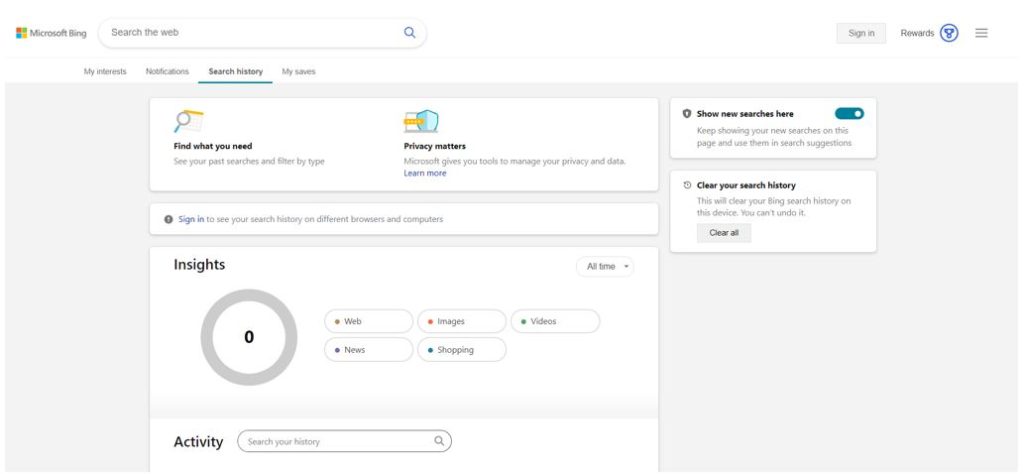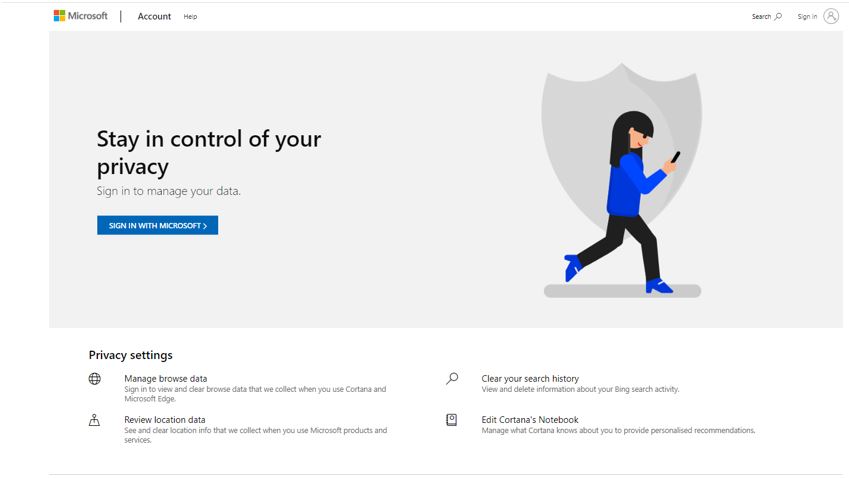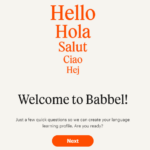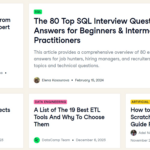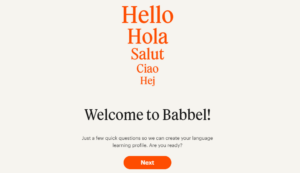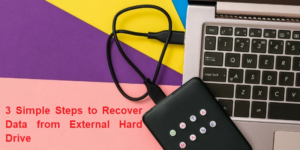When you search for information through the Bing search engine, like any other popular browser, it can maintain a record of what you have searched for. Unfortunately, this record means that third parties could now target you with relevant advertisements whether you are logged in. Continue reading to discover the other disadvantages of not clearing your Bing search results and how to delete Bing history correctly. Then, find out whether there are any different ways to help you stay safe online.
Why Should You Delete Your Bing Browsing History?
As most search engines like Bing uses your search history to tailor results to your needs, it can store the relevant IP address and location, unique identifiers of your cookies, and the logins of any service used during your search. Therefore, if you do not clear your search history regularly or at least once or twice a month, your data will become more susceptible to hackers who can collect this personal information and commit scams and identity theft. In addition, months of an individual’s search history can also slow a device down, meaning that deleting your Bing history frequently can also improve the speed of your browsing experience.
How Can You Delete And Hide Your Bing History?
Delete Bing History
To delete Bing history, it depends on whether you are searching while signed into a Microsoft account or not. When you are not signed in and only want to delete a specific item of your search results on Bing, you can go to your Search History page. Then, look under the sub-heading titled ‘Activity’ on this page and click the ‘X’ option for any search you want to clear.
Alternatively, if you want to completely delete your Bing search history, click on the Search History page again and then choose the button ‘clear’ under the sub-heading ‘Clear your search history.’
On the other hand, when browsing through Bing and signing in using a personal Microsoft account, you need to go to your Microsoft privacy dashboard.
Log in to this dashboard by going to the ‘Settings and Privacy’ sub-heading in the menu on the left-hand side of your account page. After clicking on this sub-heading, choose the heading of ‘Privacy’ on the page itself. Next, select the Microsoft search history option under the main section of ‘Data Options.’ Finally, click the button ‘clear history.’ This action will delete your Bing search history associated with your Microsoft account.
Hide Bing History
To hide your Bing search results, the first option is to search in a private or incognito browsing mode through Microsoft Edge. This function will allow you to automatically hide your browsing activity as none of these results are saved as your browse. Then, when you are finished, closing all inPrivate windows on Microsoft Edge will allow you to delete any cookies, browsing results, passwords used, and site data.
You can open an InPrivate Window through Bing on Microsoft Edge by:
- Right-clicking the Microsoft Edge logo on the search bar on the main page and then selecting the option for an InPrivate window.
- Opting for the heading ‘Settings and more…’ and then choosing the option ‘New InPrivate window.’
- Right-clicking a bookmarked link and going for a ‘New InPrivate window.’
How Does A VPN Hide Your Activity On The Internet?
Unfortunately, when you delete your Bing history, your search data is only removed from your devices. In addition, if your Internet Service Provider (ISP) has made a record of the websites you searched before this action, you cannot delete their record. An ISP is a business that gives you internet access and monitors everything you do online, including your searches, what you have downloaded, and any websites you have visited. ISPs can also save your browsing data in line with a country’s data retention laws and share it with third parties.
Furthermore, your ISP can also record that you have visited privacy-focused websites like Tor. As Tor has a reputation for giving access to the dark web, your ISP can make a record of this which could also make you more susceptible to surveillance from your government. Lastly, an ISP can also slow down your internet connection if they target activities you do, like gaming, streaming, and P2P file sharing.
In other words, apart from clearing your Bing search history, there are other options you need to look into to maintain a faster, more private experience online. A Virtual Private Network (VPN) can help with this goal as it can hide your internet activity, even from ISPs. It can hide your:
- Personal IP address as it makes it seem like traffic is coming from the VPN server’s IP address rather than your own. This is also useful for P2P file sharing and torrenting purposes, as the ISP then tries to slow down the VPN’s IP address rather than your own.
- Location as a VPN can make it appear that you are based in another place other than your actual one. So, for example, you could use a VPN to watch a Netflix UK TV program even if you are based in a different country.
- Browsing history as a VPN can encrypt your traffic, meaning that ISPs cannot link this activity back to you.
Consequently, it is still essential to understand that a VPN is not a way to become completely anonymous online. It cannot:
- Stop ISPs or advertisers from seeing what is looked at online. A VPN just stops this activity from being linked back to you. So, it is still vital to clear your search history regularly if you do not want it to get into the wrong hands.
- Hide your cookies, as these are not associated with your IP address. You can delete cookies by clearing your cookies and cached data as part of the action to delete your search history. You could also hide your cookies by using an in-private browsing session online.
- Delete any ISP records of your Bing search history before using a VPN.
- Hide the fact that you are using a VPN.
- Protect you fully from cyber risks meaning that you could still enter a virus-prone website or download an unsafe app. This is why you still need to buy additional protection for your device against viruses, spyware, or ransomware.
Delete your Bing history to protect your privacy online and improve the speed of your browsing experience. Using a VPN can enhance your privacy following this action as it can protect you from mass surveillance, ISP monitoring, tracking, and the unauthorized collection of personal data for advertising. But, you still need to be aware of the risks of the internet whenever you browse, as no tool can make you completely anonymous online.