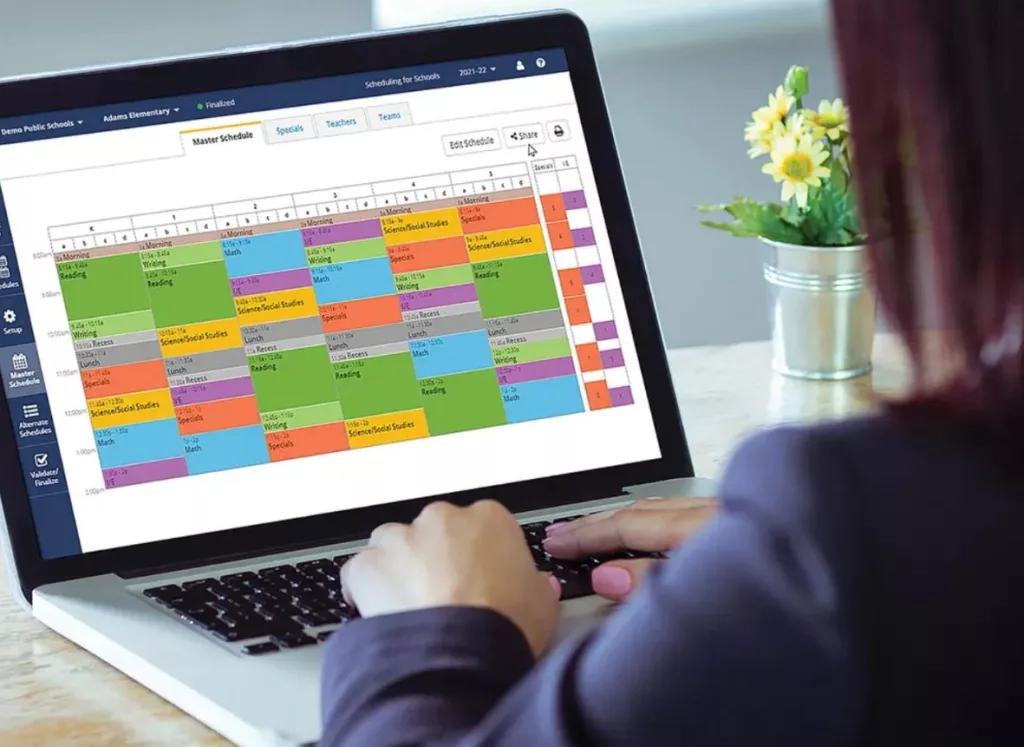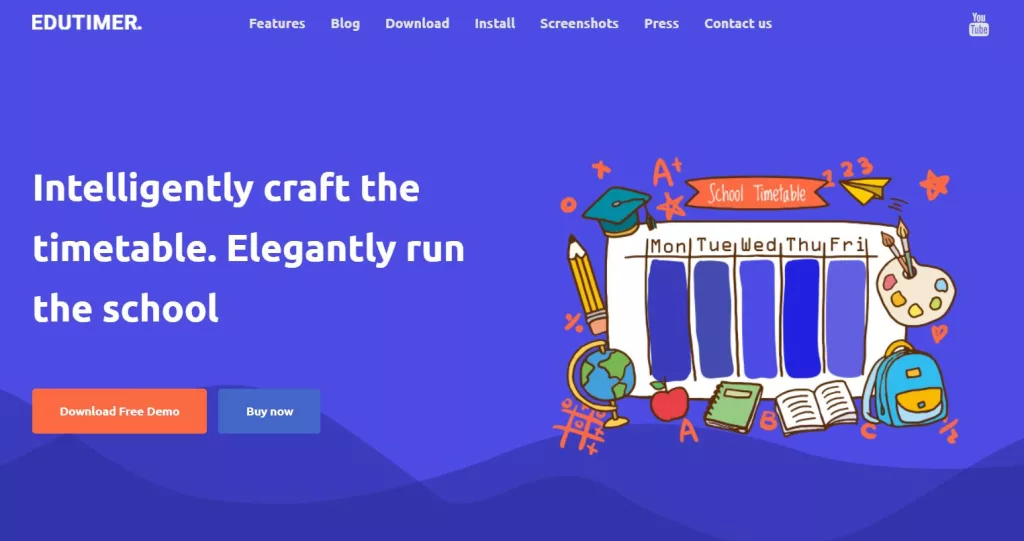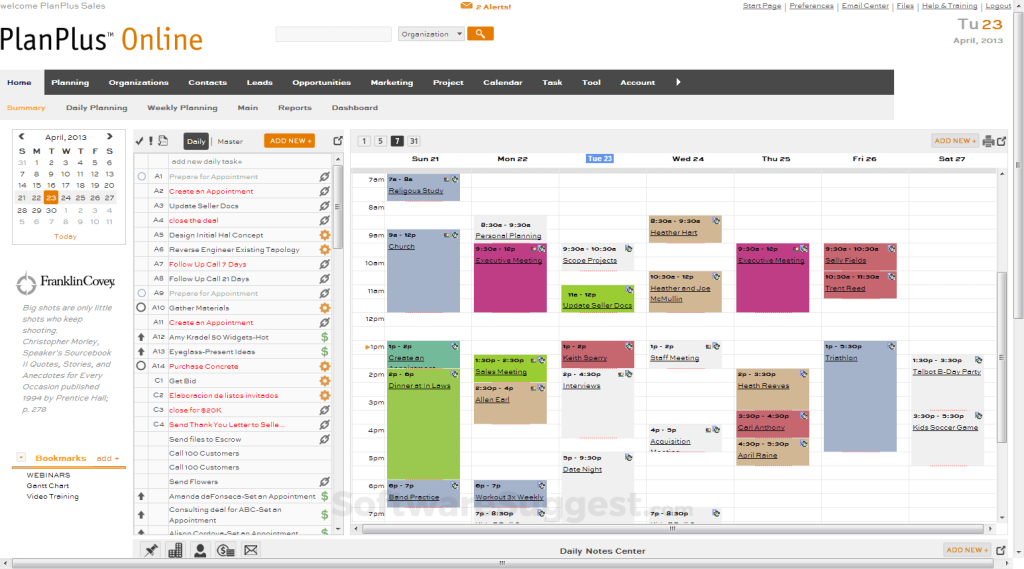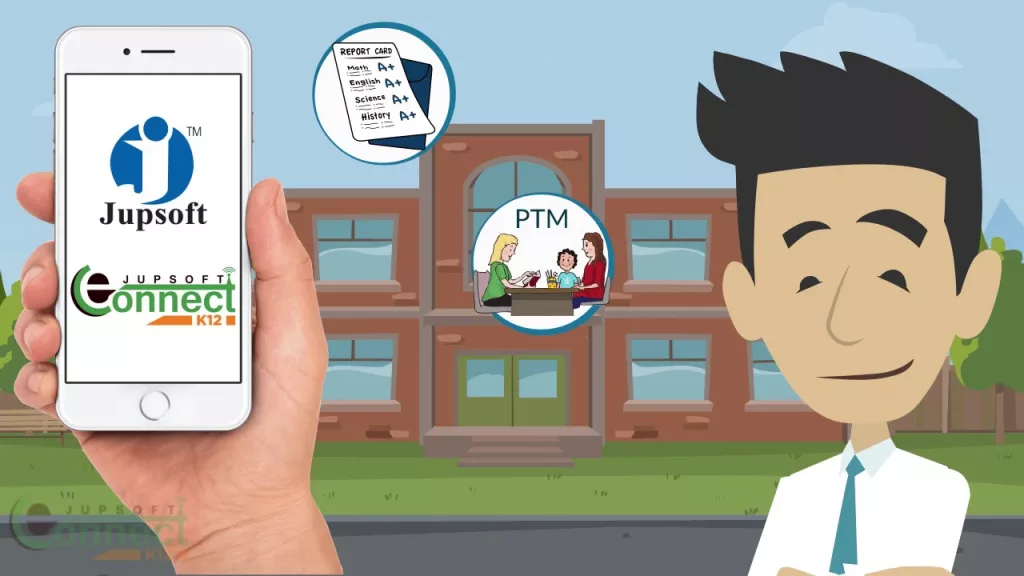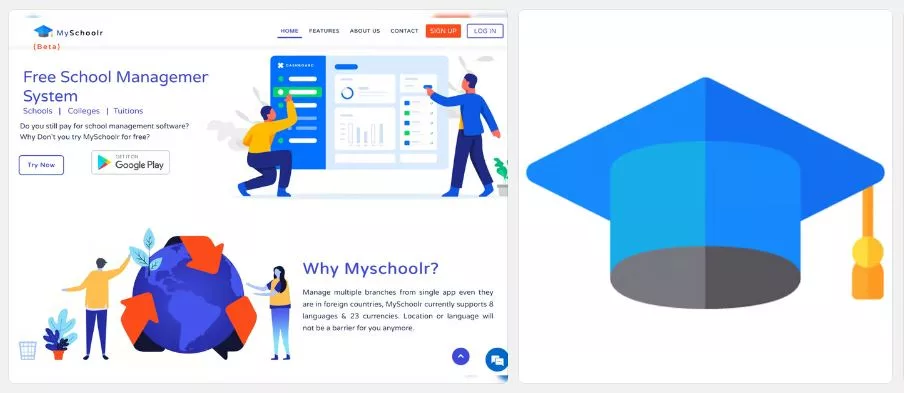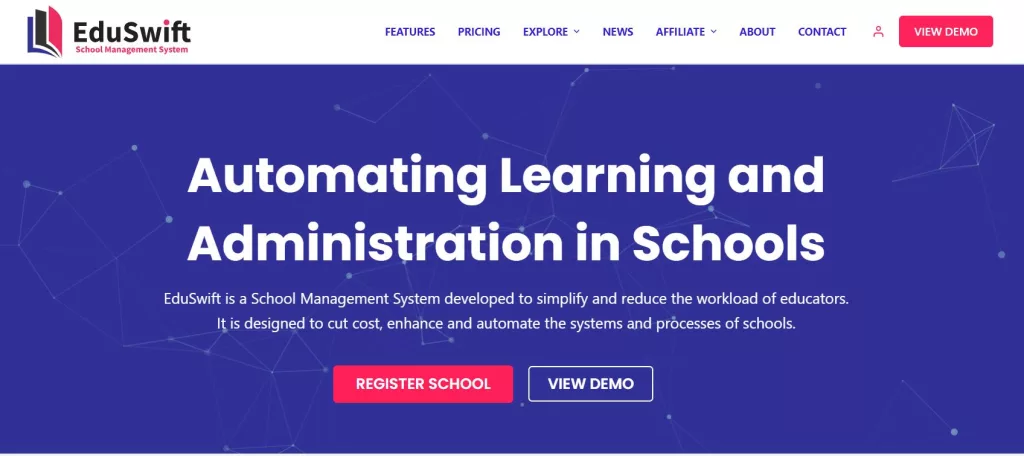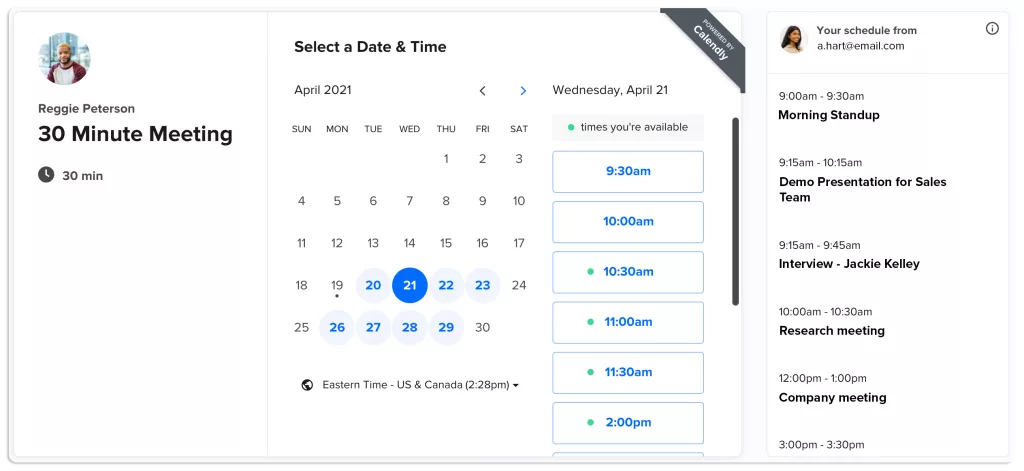Streamline school planning with scheduling software for schools. From small setups to large institutions, create error-free schedules effortlessly.
One of the fundamental responsibilities of school administrators is planning. Making a detailed plan is challenging regardless of the size of the educational institution, whether it is a small-scale setup or a huge school with several study rooms. School schedule programming allows you to create flexible, error-free schedules quickly and effectively.
What is the software for scheduling?
Software-as-a-service (SaaS) tools like scheduling software are ideal for helping organizations handle activities like scheduling appointments, reservations, or employees.
Additionally, it has several additional capabilities that may be automated, such as the ability to cancel reservations, accept payments online, facilitate communication with various stakeholders, and more. Additionally, it enables firms to eliminate errors, misunderstandings, and double bookings. Try utilizing one of the scheduling platforms described in this article if you want your company to become more nimble and customer-friendly.
How does scheduling software for schools operate?
Educational institutions heavily rely on schedules for their daily duties, including schools, colleges, and training facilities. Software for school scheduling enables administrators and teachers to create exact, flexible timetables that reduce errors, use less paper, and boost worker productivity.
The best scheduling software for schools is mentioned below. These systems can be efficiently run at a low price.
The best free scheduling software for schools in 2023
Time table
This program for creating school schedules is trustworthy and aids in keeping track of and organizing college and school schedules. It is designed with a variety of clients in mind. Students’ optional courses are taken into consideration. This program for creating lesson plans is very helpful in identifying the shortage of teachers.
Key attributes
Users may handle numerous topics per period, class-wise timetables, multiple teachers per period, separate daily plans, exam schedules, dashboards, batches, classes, and timetables thanks to the features of Timetabler.
ATSI
Anytime Student Information: XIPHIAS highly values students and understands the value of education. It has developed an ERP called ATSI (Any Time Student Information), which organizes and manages all of the student data.
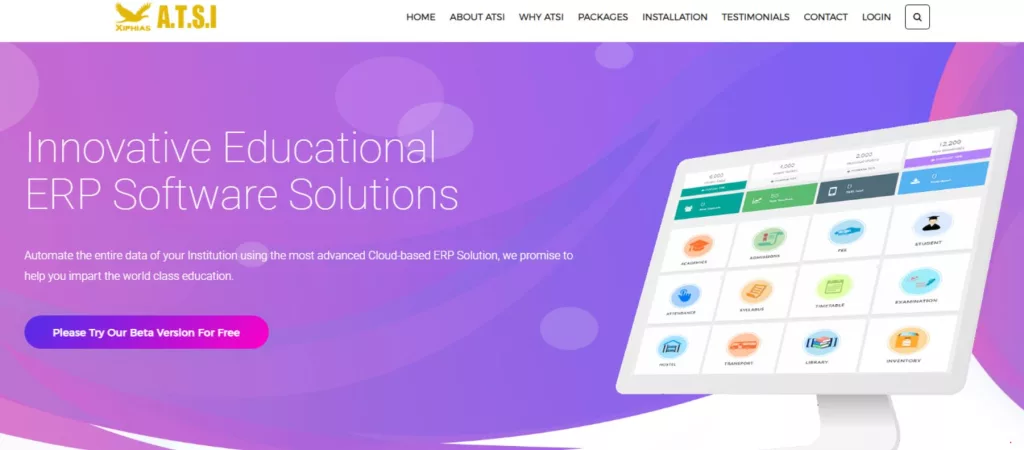
Key features of ATSI
The features of ATSI enable users to manage academics, bookkeeping tasks, confirmation, the participation of executives, events, assessments, expense management, financial management, HR and payroll, libraries, enrollment management, SMS, timetables, and transportation/fleet management effectively.
Unleash the potential of ATSI’s scheduling software for schools
Edutimer
Edutimer automates a school’s many booking operations and maximizes the use of its best assets. Our solution completes the arduous and tiresome task of creating a schedule efficiently and conveniently. It will assist the school board in normalizing its educational authority powers.
Key features of edutimer
Participation on the board, record management, worker self-service management, assessment management, project management, time and attendance management, time tracking, leave management, applications management, non-appearance management, timesheet management, worker scheduling, dashboard, detailing, and participation tracking are all features of Edutimer.
Empower your school’s scheduling process with Edutimer
EduWare
EduWare is a multifunctional school executive programming framework that is used by over 100 or more educational foundations on a global scale. It is intended to provide schools with the greatest programming to deal with their regulatory activities simply and properly while saving them much time and effort.
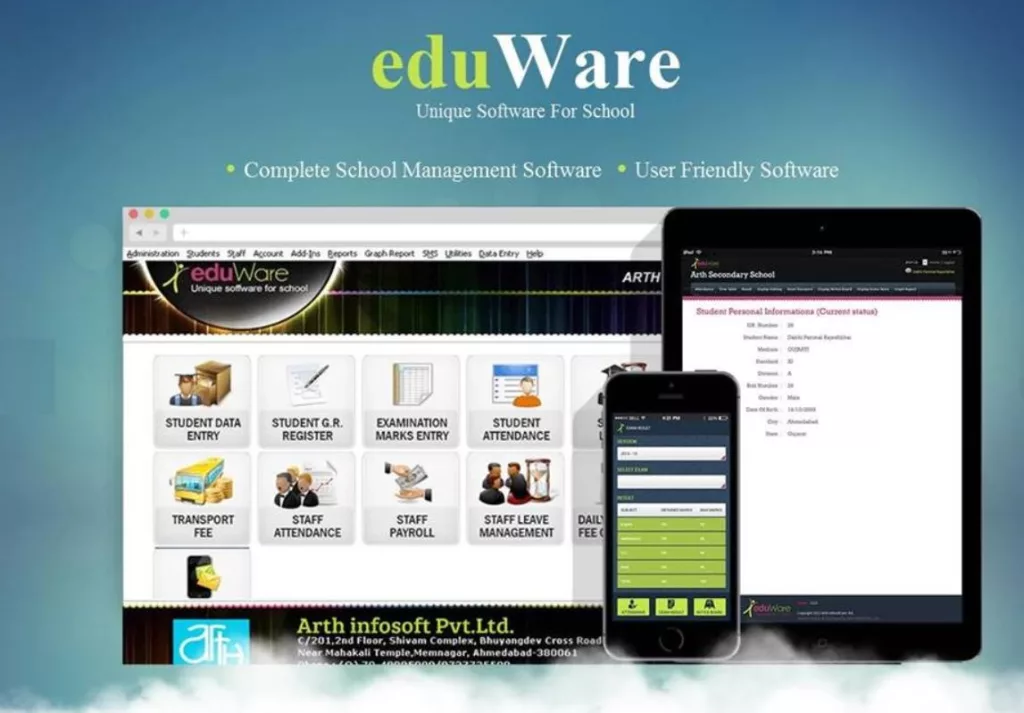
Key features of eduware
Eduware includes automated academics, bookkeeping exercises, confirmation, executive involvement, Email integration, event calendar, event administration, evaluation management, expenditure management, monetary management, help desk, HR and payroll, stock management, and library management.
Discover EduWare– the ultimate scheduling software for schools
Also read:-The 10 Computer Monitoring Software for School
MyClassCampus
MyClassCampus is a mobile app and web-based gadget that helps schools, colleges, and private foundations improve. It is a working framework that includes web-based instruction, a computerized information board, and a correspondence section.
Key Features of MyClassCampus
Academics, bookkeeping, confirmation, executive participation, course and batch management, information base reinforcement/reestablishment (management), archive management, event calendar, event management, assessment management, expense management, monetary management, help desk, management, HR, and payroll are all features of MyClassCampus.
Optimize school scheduling with MyClassCampus
Plus Plan
This school booking software is robust educational schedule software. Moderation does not imply that this educational schedule of programming is not required. It provides advanced customization options and a variety of options. This educational timetable with smart and instructor-aware programming is also available in a Lite version.
Key Features of Plus Plan
The Plan Plus features include assessment management, a dashboard, multi-user, classes and batches, timetable/plan, multiple subjects per period, a class-wise schedule, and varied daily plans.
Upgrade to the Plus Plan for our comprehensive scheduling software for schools
Appointy Class Scheduler
This is entirely online programming for schooling. It aids in realistically modifying obstructions. Find out how to plan courses in the simplest manner possible with the finest class booking software, which includes 24-hour online class scheduling, payments, class rosters, student databases, marketing, and more.
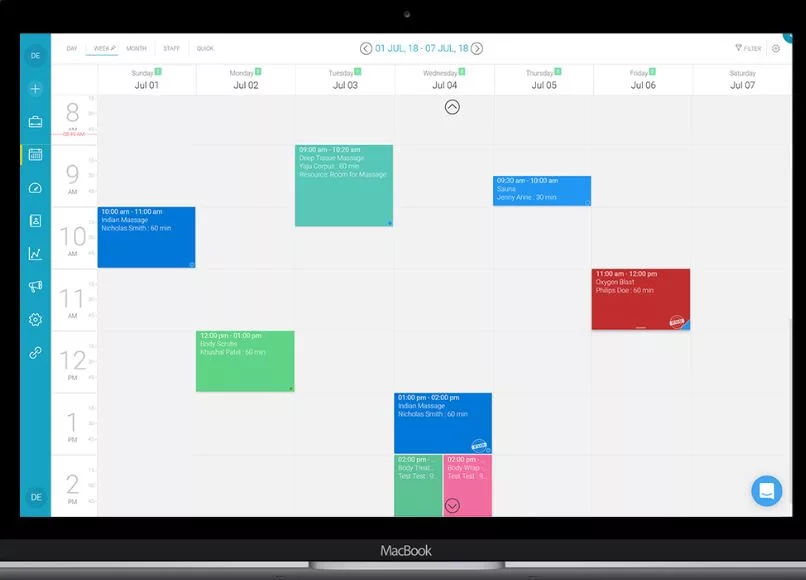
key attributes of appointy
Assessment management, a dashboard, classes and batches, a schedule or plan, several subjects per period, a class-based timetable, and various daily plans are all aspects of the website.
Simplify and streamline school scheduling with Appointy Class Scheduler
Jupsoft eConnect
Jupsoft eConnect-K12 is a comprehensive and integrated school ERP that helps educational institutions manage their IT setups and partner communication. Jupsoft has 15 years of expertise, working with over 1000 clients inside and outside India.
Key attributes of Jupsoft eConnect
Users can manage academics, bookkeeping tasks, confirmation, board participation, courses and batches, CRM, data set reinforcement or re-establishment (management), Email integration, event calendar, occasion management, assessment management, change management, financial management, and help desk using Jupsoft eConnect features.
MySchoolr
MySchoolr is a simple and effective web-based platform for school organizations. Our team is made up of academics and geeks who are passionate about creating the best programming in the industry. Many different schools have benefited from MySchoolr’s help in becoming better.
Key attributes of MySchoolr
Academics, bookkeeping, confirmation, board participation, information base reinforcement and reestablishment (management), Email integration, event management, assessment management, expense management, financial management, HR and payroll, stock management, library management, and SMS are all handled by MySchool features.
Software for schools by Advanta
Strong and simple to use, Advanta Rapid ERP is a school ERP program. The administrative structure of this school enables you to manage your students, teachers, employees, and other individuals in your school efficiently. Modules include things like staff management software, student information systems, school timetable software, student attendance management software, and more.

Key features of Advanta
Academic, bookkeeping, confirmation, participation in the board, courses, batch management, information base reinforcement and re-establishment (management), email integration, occasion, assessment, and expense management (management), HR, payroll, stock, and library management are just a few of the operations that Advanta School Software automates.
Eduswift
EduSwift’s TimeTable System is the best option for you if you’re looking for planned programming that will not only help you create an ideal schedule for your school in minutes but also guide you in using and enhancing resources throughout it as you deal with changing needs and the accessibility of both human and physical resources.
Users of Eduswift can manage confirmation, board participation, assessments, changes, HR and payroll, stock management, library management, enlistment management, timetables, transport/fleet administration, staff management, school management, evaluation management, office management, and information about or records for understudies.
This school board program creates instructional schedules for students and teachers. All data sets can be entered into the school schedule generator code, which prevents the results from being shown. With the aid of this educational timetable programming, you may exchange documents in XML, HTML, and CVS formats.
Key attributes of Eduswift
Financial administration, participation monitoring, study hall management, enrollment management, a parent portal, understudy information/records, correspondence management, and progress reports are some of Fast School Manager’s most important features.
Unlock advanced features with Eduswift
Calendly
To help small and medium-sized businesses, Calendly provides a user experience that is clear and intuitive. With the use of this appointment scheduling software, organizations may simultaneously improve customer satisfaction, boost revenue, and promote cost savings.
In addition, Calendly does away with the necessity for manual scheduling of meetings, phone calls, interviews, and demos. Here are some Calendly alternatives that you may look into if you’re seeking other items that are comparable to Calendly.
Key Features of Calendly:
- Calendly has an intuitive user interface that enables non-technical individuals to utilize it effectively.
- When a customer or colleague selects a date, the calendar is automatically updated.
- It offers strong connectivity with Google, Outlook, and Office 365.
- To prevent conflicts and multiple reservations, it double-checks every calendar.
- Through personalized reminder and confirmation capabilities, users may send automatic invitations.
- All devices, including PCs, tablets, and smartphones, are compatible. It implies that you may access the platform anytime and anywhere.
- Program users may verify the team’s availability and set up automated email follow-ups and reminders.
- Several invitees can reserve similar times for webinars, courses, or workshops. Invitees can also schedule an appointment without logging in or creating an account on the site.
Cons:
- The premium edition of Calendly offers email assistance.
- One calendar per account is all that may be connected.
- It occasionally scans data incorrectly and schedules erroneous appointments.
Acuity Scheduling
Users who need to check their availability in real-time and book appointments based on their pre-planned schedules can utilize Acuity Scheduling’s scheduling solutions. The program is renowned for offering a nice user interface and functionality. Additionally, it minimizes misunderstandings and lets clients effortlessly keep an eye on their daily plans.
Key features of Acuity Scheduling:
- Based on the specifics of paid and unpaid appointments, the user can measure revenue. Users can also mark no-shows and track the appointment fulfilment and hours provided.
- It offers simple modification possibilities to satisfy a range of needs.
- Sharing your schedule on social media, such as Facebook and Twitter, is possible with Acuity Scheduling. Additionally, you can embed it on a website and send it to individuals through email so they can make appointments.
- On both online and mobile devices, it offers complete consumer information protection.
- It provides safe online payment options via a number of channels, including PayPal and Stripe.
- It offers simple connectivity with Zapier, iCal, and Squarespace.
Cost
There is a free trial available. Depending on your schedule requirements, the monthly premium options range from $14 to $50.
Discover the advantages of the Acuity Scheduling for scheduling software in schools
Frequently Asked Questions (FAQs)
Which student scheduling program is the best?
The greatest scheduling software for schools will be straightforward and cost nothing. Because it’s free and accessible from anywhere, Google Calendar is often a smart choice. Another excellent option for students who wish to take charge of their schedules and stay organized is Calendly.
Which scheduling program is ideal for small businesses?
Calendly or HubSpot has the finest scheduling tools for small businesses. Both provide beneficial, free options that might aid small firms with financial difficulties. And the premium plans are enhanced variations of the free ones. Users may update whenever they’re ready, and all their data will be transferred without participation.
Which scheduling program is ideal for a new business?
Effective scheduling software that helps organize appointments, payments, bookings, and everything else is necessary for startups. They probably also require something free and simple to use. Setmore offers a fantastic free plan that aids in the startup of enterprises.
You can get several capabilities with a free program that are unavailable with other free software solutions. You can organize your start-up and have it function like a well-oiled machine by using a tool like Setmore.
Which construction scheduling program is the best?
Construction scheduling software has a few different criteria than conventional scheduling software. The new features are geared toward the construction sector and make it simpler to plan projects, maintain accounting, and oversee subcontractors.
One of the most commonly used software solutions for building is Builder Trend. The system offers capabilities for bid requests, project proposals, and project management tools to make the contractor’s life less stressful.
What Qualities Should Scheduling Software Have?
When you first begin looking for the best software solutions, you’ll probably feel overwhelmed by the choices. It becomes challenging to identify the significant differentiators and choose wisely.
You should keep the following things in mind while you look for the best scheduling software:
Finding Scheduling Software for Schools
The best academic scheduling program that satisfies the user’s demands is the best one available. There are several features and tools accessible, so it’s crucial to thoroughly weigh your alternatives before choosing. One of these is integration, like ensuring your scheduling software for schools is compatible with your learning platform.
With so many options, asking others who have used different scheduling software programs for recommendations on the most useful ones might be beneficial.
The ultimate objective is finding a program that is simple to use and offers the features and flexibility the user values most. It is feasible to locate academic scheduling software for schools that will be a crucial tool for success by taking the time to investigate all of the possibilities, starting with our list above.