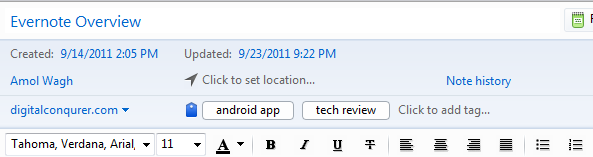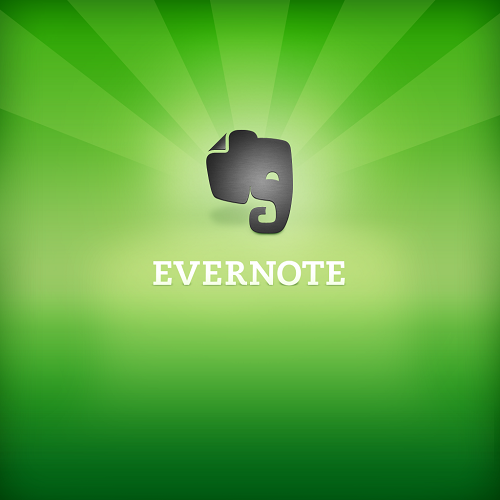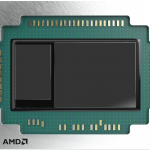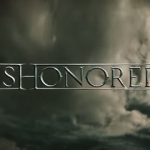Fact is true that, I am an over user of gadgets from long time & I just simply love doing so much from blogging, reading, designing, marketing & managing my website back-ends. And I do everything on my own without any issues or getting frustrated.
Gadgets make my work better, efficient & productive just because some of the apps I use on them are simply make your job easier. Today I am talking about one of the app I have been using from almost a year – Evernote.
Evernote is the app, that is available for my Android smartphone, netbook, iPad & PC. And it let me remember literally everything I have to work on. Evernote is basically a note taking app that is at its finest level as far as its advanced capabilities are concerned. Talking about advanced stuff you can assign different variables as follows – Note Author, location, tags,URL and much more for any note.
This great app let me write quick notes, clip webpages directly available on browsers , whichlet me copy and paste images from anywhere and store it with well categorized view. (My favorite is a thumbnail view for all notes !)
Evernote is available as Chrome & Firefox extensions which make it very convenient to save pages and search through them later. In a way, Evernote’s presence across various operating systems, on web & mobile and such browser extensions, actually make it a great remembering tool.. more like a solution.
Apart from writing and storing notes, Evernote let me share them very easily with my employees & friends with one click. Sharing can be done by all possible means like Email, Twitter, Facebook or by simple URL.
Lets get in to some of the fun way Evernote allowed us to add new notes in – It let you create an ink note, which to write in handwriting format. And second one is webcam note, which allows taking instant snapshot of webcam to add as note. So you are not just limited to traditional ways of note-taking. Additionally you can also create To-Do lists with check boxes, Encrypt texts for security, Insert tables & use advanced text formatting for MS-Word like experience.
The option box is full of customization for making Evernote a truly personalized experience & you can even write in several different languages.
The most amazing feature is its syncing within devices very fast & without any complications. Taking note on your smartphone will also make note available instantly on your tablet, PC, Mac or any other gadget that have Evernote. Everything is stored in the cloud – So you can even access this amazing app directly from your web browser.
There’s a feature of Evernote that am unsure you’re aware off and use. Since Evernote, owing to its multiplatform existence, is being used by many users to save scanned documents, travel tickets, passwords etc. there is feature in Evernote where you can highlight sensitive text, right click on it and protect it by encrypting it. This is really useful for such people who save confidential information/ documents and want to protect them.
So, why does it a truly ‘Must have’ app for everyone??
All the features I have mentioned above are available in Free version of the Evernote !! Can you imagine – This little tool will let you remember and manage everything for FREE !
But for users like me who loves doing stuff at its best & want optimum features – Evernote has its paid version available at very low-cost of $45/year, which allows you to do so much Extra as follows.
You can store up to 1GB of notes/ data, collaborate in real-time by let others edit your notes, more add-on features like PIN lock on mobile, PDF Search, note history & on top of everything you can get support from team Evernote. So the paid version is worth every penny & I am a proud owner of Evernote Premium.
There is much more I can talk about Evernote features but I guess – You must try this app for your gadgets !
Click here to Download Evernote
And Here to Get the Premium Version of Evernote