Hello Guys,
We have come up with another great tutorial from our partner site by Mpie. As title describes its about speeding up your GPS in Samsung Monte S5620.
We are modifying a default configuration file LbsConfig.in with the help of TkFileExplorer. So, I suggest you when you reach this file first take its back up & Then go for upgrading it
Lets startup with the process to speed up your GPS in Samsung Monte.
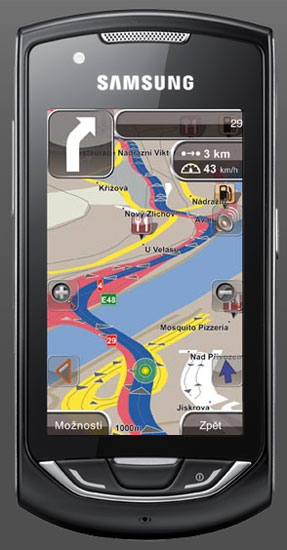
Steps to speed up your GPS in Samsung S5620 Monte
1. Download TK File Explorer
2. Connect Your Samsung Monte S5620 in PC Studio Mode
3. Open Samsung PC Studio & Disconnect your Phone from software by right clicking the icon of phone. (Not from your USB)
4. Now Open TK File explorer.
5. Go to Phone->
Registry->
LbsConfig.ini
6. Now we have to edit this file. So you can download to your PC and open with notepad. (Keep its copy for backup)
This file will look like this.
#Version
Version=2
#UserParam
AssistMethodType=1
AgpsMtConf=0
AgpsMtResponseType=1
AgpsServerType=1
AgpsServerIp=3232235555
AgpsServerPort=7275
AgpsServerFqdnType=1
AgpsServerFqdnStr=www.spirent-lcs.com
AgpsSecureSocketOn=1
GpsPlusAutoDownloadOn=0
#AppParam
GpsMode=1
GpsOption=4
SessonType=1
QosTimeout=255
QosHorizontalThreshold=400
QosVerticalThreshold=500
DataReceiveType=2
DeviceType=1
SensorMagneticOn=0
#TestParam
ULTSOn=0
#NetworkParam
IndexOfApn=1
#GpsPlusInfo
XtraDataSetTime=0
7. Now from this file we have to edit as follows
Change www.spirent-lcs.com to supl.google.com (DO NOT to place www)
and AgpsServerPort= 7275 to 7262
Now you can replace old file. Or delet old one and copy this file to phone.
8. Reboot & Have fun with your very high speed GPS on Samsung S5620 Monte
Please let us know if you encounter any problem or have some stuff to share like this one in comments !!!
Update: 19/4/2012
Notice : All Download Links Are Permanently Removed, We Regret for the Inconvenience.

















3 Responses
Hi,
Can you advise me?
I have a Samsung S5620 and tried your idea to speed up my GPS. Unfortunately I did not get very far.
When you quote “PC Studio Mode”, I don’t have this, but I do have this awful Samsung Kies software.
I followed your instructions for this and disconnected the phone from Kies.
I downloaded the tool and ran it, but I could find no “Registry” on the phone.
Can you advise?
I can see a number of folders, but not this one, and no “LbsConfig.ini” in sight.
Many thanks and kind regards,
Mike
Sorry, and please excuse my language, but I’m being a bit of a dick.
It would appear the the downloaded tool is not detecting the phone (I was looking at a CD!).
So if the phone is connected in a way that a drive letter is allocated, then the tool will access it, but still no “Registry”.
Thanks,
Mike
hey buddy…. visit this page will help u… n samsung kies is enough u dont need samsung pc studio..
http://darkforestgroup.com/forum/index.php/topic,5783.0.html