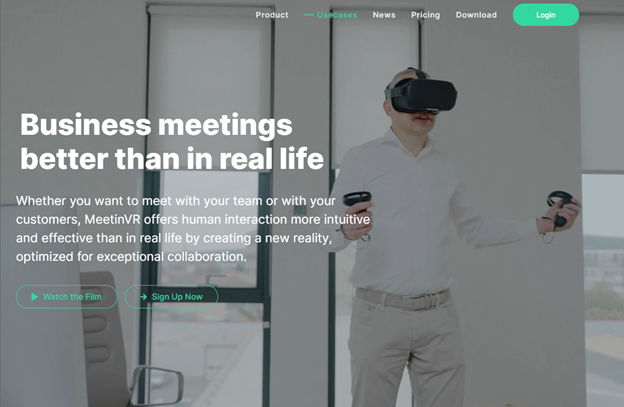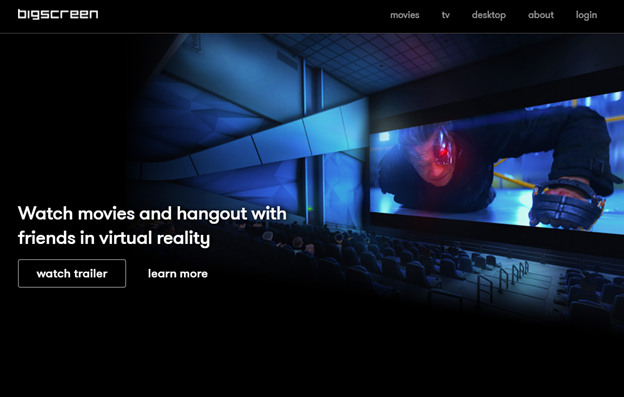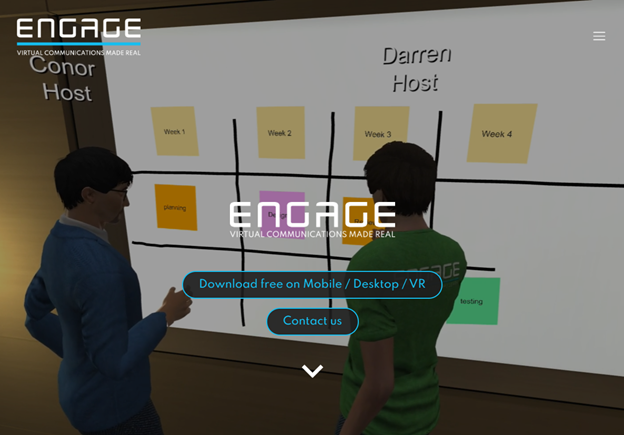The past year saw the rise of remote work as the COVID-19 pandemic compelled people to work from home. However, just as we thought video conferencing tools like Zoom and Microsoft Teams are the future of virtual meetings, virtual reality (VR) changed all that.
Virtual reality may sound like something we only see in sci-fi movies. Understandably, most of you must be wondering, how can you do office work in VR? Well, the technology is here with us and is already taking the market by storm. Just imagine recreating the office and talking to your colleagues like you would in real life!
That’s the magic of VR meeting apps, which come with built-in generic, virtual office spaces.
Today, we share a list of the top apps for VR meetings for more engaged in-person meetings and effective collaboration.
5 Best VR Meeting Apps for Remote Teams
1. Spatial
Spatial offers a platform for a truly immersive experience. Remote employees are brought into the same room, where they can brainstorm, strategize, and share content. The tool promotes active listening in the workplace by offering teams a more realistic approach to interacting with each other.
Team members have access to realistic 3D avatars that they can create in their likeness (via a selfie). This makes it feel like you are genuinely in the same workspace as your colleagues. The “almost” life-like experience of VR meetings encourages effective communication and team collaboration in a remote environment.
Spatial gives users access to numerous tools that promote collaboration, including presentations, whiteboards, and app integrations. What’s more, the app makes it easy to share files that seem to magically appear out of thin air!
Main Features:
- Allows media sharing for increased productivity
- Offers virtual realistic avatar for immersive collaboration
- Integrates with popular collaboration tools like OneDrive, Google Drive, and Slack
- Provides simple gesture controls for improved interactivity
- Mobile app
- Supports webcams for those who don’t have a VR headset
Pricing
- Free – Lets you host up to 32 people
- Pro – $20 per month, billed annually
- Special Event – Custom pricing
2. MeetinVR
MeetinVR’s sleek interface and ease of use are not its only attractive features. It lets users choose rooms based on the type of meeting.
Want to brainstorm? There’s a finite whiteboard room. Planning to hold a focused conversation type of meeting? There’s a 6-seater room with file management and a knowledge-sharing outlet. If you’re hosting a large meeting, there’s a 32-seater virtual space with a big screen to make your presentations.
Users can tweak the app to meet the specific collaboration expectations of the organization. Navigating the tool is made simpler using a tablet-based control hub. Just pick up a tool from the tablet and use it in your surroundings. You can also use the tablet to extract 3D files.
Main Features:
- Pre-built VR workspaces that cater to your meeting type
- Highly interactive and intuitive user interface
- Impressive collaboration capabilities, including whiteboards and sticky notes
- Incredibly accurate and photo-realistic avatars
Pricing
- Free – supports up to 10 users per meeting
- Pro – 35€ per user per month, up to 10 users per meeting
- Enterprise – custom pricing, up to 33 users per meeting
3. Rumii
The Rumii VR meeting tool offers a virtual workspace with a central screen where you can make your presentations. Depending on your meeting type, you can activate a media player, a whiteboard, screen sharing, and so on.
The platform presents you and your team members as customizable avatars, and you can customize your meeting rooms to match the meeting context. The tool also offers a public room for social gatherings, a cool feature that promotes workspace camaraderie.
Main Features:
- APIs and third-party app integration support
- Customizable avatars based on the user’s personality, preferences, and appearance
- Easy access to instructor collaboration tools
- Reloadable scenes that allow instructors and students to lock in objects and other assets until when they return
- Widgetboard feature that offers real-life collaboration tools
Pricing
- Plans start at $14.99/user/month
4. Bigscreen
Here’s something for the gaming community and movie fans. Bigscreen is a VR movie-watching platform that seeks to provide an immersive movie-watching experience to users. It doesn’t simulate a movie theater but rather lets you hang out with friends and family, sharing a VR space.
Bigscreen offers a ready library that lets you watch ad-sponsored movies for free. There’s also a collaboration space. Users can also mirror content they wish to share on the big central screen for a more engaging presentation.
Its main focus is on social-movie watching and gaming, and you can join any of the open rooms hosted by members or one of the themed rooms hosted by Bigscreen. If you’re hosting via the platform, it’s recommended to do it from a PC-VR setup that supports up to 12 participants. Hosting Bigscreen directly from an Oculus Quest or Go limits the number of participants to four.
Main Features:
- Offers users access to a VR movie theater where you can rent a movie to watch
- Provides a catalog of televised content for big names like CNN, ABC News, Bloomberg, NASA, and PBS
- Offers a calendar of upcoming events available to the public, such as rocket launches where users can join using a VR headset
- Supports immersive desktop applications – lets you convert any desktop app into VR
Pricing
Bigscreen pricing is based on usage, with movies available on rental.
5. Engage
If you’re looking for a more powerful and engaging VR meeting app, Engage is your choice. It offers a platform for teams to collaborate and hold virtual events, as well as host simulated remote training in VR. Users can join open sessions, whether it’s live or recorded classes.
Engage offers one of the best experiences in a VR headset. It lets users create customizable avatars based on preferences like complexion, gender, and weight. An interesting thing about Engage is that you are represented by an “almost” life-like complete avatar. Most VR meeting apps in this list feature avatars without arms and lower bodies.
Main Features:
- Supports a fully in-app 3D replay of a recorded event
- Supports both VR and non-VR devices, giving a wider audience access to VR technology
- Hosts a large group of up 70 people in a live virtual space
- Engage Editor allows users to quickly create and develop immersive presentation content with little to zero technical knowhow
Pricing
- Lite – Free, with limited features and three maximum users
- Plus – €4.99 per month, supports up to 20 users
- Enterprise – Custom pricing, up to 70 users. Can support over 1,000 participants on request
Also Read: Best Free VR Games of All Time
Why VR Will Transforming the Way Companies Hold Meetings
VR workspace is creating a shift in the remote work world that will forever change how coworkers collaborate and interact. Research by Verizon Media shows that people have already turned to VR and Augmented Reality (AR) as a way of conducting business. To support this, a study by Statista shows that shipment of VR and AR devices is projected to increase to 68.6 million units in 2023.
The demand for virtual reality has been on a steady rise, and by 2017, the market size worldwide had reached $6.4 million. According to Goldman Sachs, the VR and AR market is predicted to reach $80 billion by 2025.
Considering that 97 percent of employees desire some form of remote work post-pandemic, according to FlexJobs’ 10th Annual Survey, VR meetings are the next big thing.
If you’re already working from home, chances are you’ve used several video conference tools. However, VR meetings are a whole different ball game, and it’s proving to be effective in delivering skills training.
Most VR meeting apps let you create holographic avatars from a selfie and then render them as you would see in a real-life meeting office. Coworkers can then brainstorm, collaborate, and interact virtually face-to-face.
Here are some of the ways VR is changing the remote work world:
- VR is proving beneficial to people with impaired mobility who can converse with coworkers without having to travel to the office.
- Introverted employees have a controllable way to engage with colleagues without feeling mentally drained. One study by Facebook found that the brains of introverts were more engaged in VR meetings than in-person meetings.
- VR meetings promote better employee well-being. A company can create a VR environment that caters to employees’ well-being, such as yoga rooms, meditation rooms, and so on.
- It creates stronger employee relationships. With the physical breakroom or lunchroom out of the question, virtual breakrooms or lunchrooms can be used to promote social interactions between employees. The immersive experience that VR meeting apps create can make it just as effective as in-person meetings.
- VR meetings boost remote work productivity. Most VR meeting apps come with built-in generic office spaces with almost everything you’d need in a physical office. From whiteboards to screens to sticky notes, employees can interact with people and objects like they would in real life. They can also draw, sketch, point, and move, just like in a real office. This makes collaboration more effective since the avatars mimic reality. What’s more, these tools simplify the sharing of documents, files, images, and other meeting materials.
Speaking of productivity, when managing projects, nothing is as crucial as time management. However, with teams distributed all over, it can be quite a challenge to keep track of their progress. Thankfully, businesses can access automatic time tracking tools designed to streamline the process and make collaboration seamless.
In Conclusion…
While VR technology is still in its infant stages, many companies worldwide are adopting this innovative way of holding virtual meetings. It will be interesting to see what a VR workspace will look like in five to ten years.