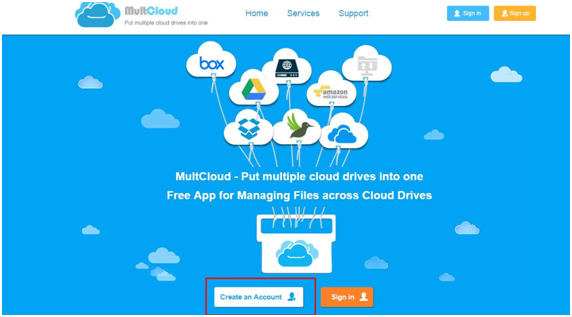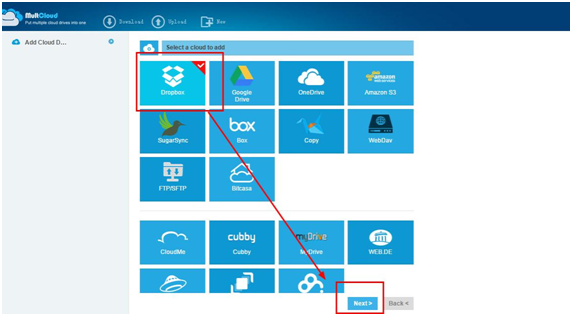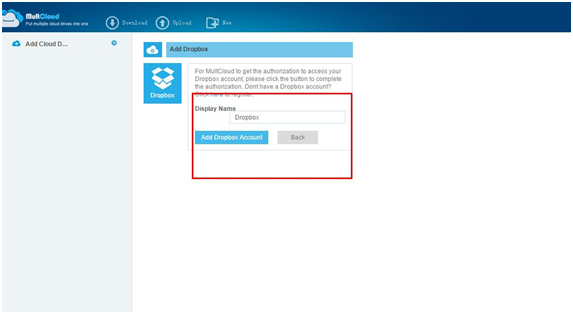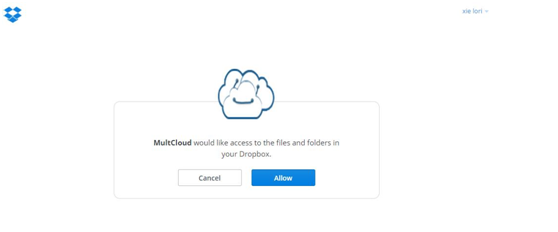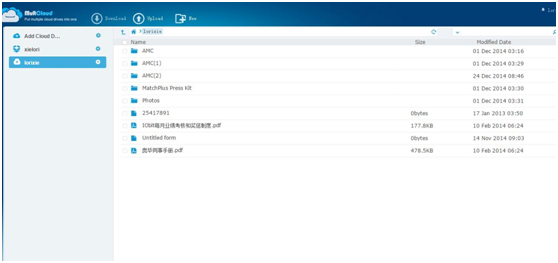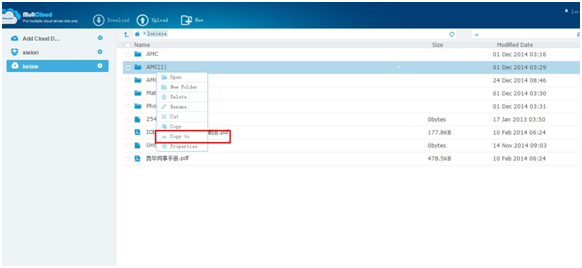Now more and more cloud services in our life. If you create an account of every services. You may have more than ten accounts soon. But it’s not easy for you to use and manage them. You may wonder is there a free cloud service that helps you manage all of your cloud storage services in one place. Yes, you can do that with MultCloud. MultCloud is a multi-cloud manager. Focus is 100% FREE and its security is high(https://www.multcloud.com/security). With MultCloud, you can visit one cloud service across to another in one place. Even if one service stops, other services can still work normally.
MultCloud supports many cloud drives which includes Dropbox, Box, OneDrive, Copy, WebDav, Google Drive, SugarSync, Amazon S3, FTP/SFTP, Bitcasa, MyDrive and so on.
Main Functions of MultCloud:
Upload/download files from/to local disk directly.
Copy(to) and paste across cloud drives.
Delete, rename, cut files. See the properties of files.
Share files. Include link share and email share.
Preview pictures and documents.(supports format: doc, pdf, xls, gif, png, jpg)
Quick search files.
Step 1
Visit www.multcloud.com, and you should register an account of MultCloud, sign up then log in MultCloud.
Step 2
After you log in MultCloud, you can begin to add cloud drives. I select Dropbox here.
You need to rename this cloud drive for identify this account conveniently in MultCloud, then click “Add Dropbox Account”.
You also need to sign in to your cloud drive, click “Allow” to authorize MultCloud, this can avoid important information retrieved by a third party.
Then you can manage your cloud drive from within Multcloud, such as uploading, deleting, renaming or moving and so on.
You can use the same the method to authorize your other cloud accounts to achieve the goal of the cloud big series.
You can transfer files between services, like if you want to quickly transfer a file from your Dropbox to your Google drive you can do it right inside Multcloud.
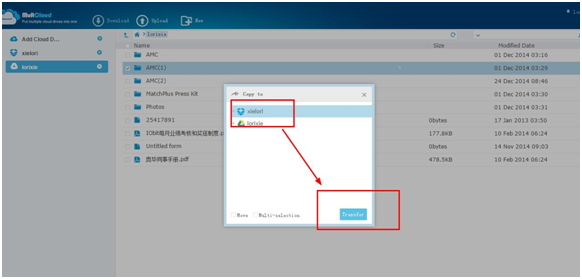 Multcloud does not have any rights on user data and all transactions are encrypted with 256-bit AES encryption. You may ask why choose MultCloud, not other applications. The most important reason is that MultCloud is 100% FREE.
Multcloud does not have any rights on user data and all transactions are encrypted with 256-bit AES encryption. You may ask why choose MultCloud, not other applications. The most important reason is that MultCloud is 100% FREE.
MultCloud is a web-based application not a desktop application, so it is more easier using than desktop ones. The security of MultCloud is high and trustworthy. Besides copying files from one website to another, MultCloud as a multi-cloud management application, certainly supports moving/transferring files between different cloud storage services. In a word, where is Internet, where you can try MultCloud.