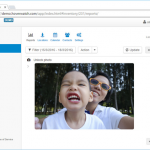PDF editing is one of the most requested tasks by professionals and students, however finding a great PDF editor is quite a task. While some software just offers the pdf editing for text, some offer the comprehensive set of tools to improve your PDF with rich features. One of such greatest tool I’m personally a big fan of is Able2Extract Professional 11.
I’ve been following up the updates of this tool since 2014, and have also done reviews of previous versions of Able2Extract PDF Converter 9, and this time around, they have added loads of new features to become a complete suite of PDF editing utilities. Let’s find out what was already good, and what’s new in my following review.
Able2Extract Professional 11 Review
With a very simple to understand user interface, this tool allows you to open or import single or multiple PDF files efficiently.
Want to delete some of the pages? Easy! – Just click on Edit button. Scroll the page you want to remove from your document, and on the sidebar section of Pages click Delete.
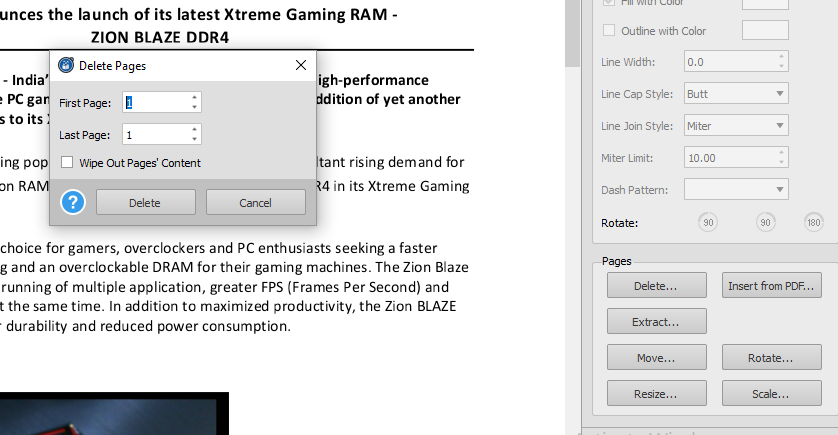
Just add the number of pages you want to delete, and Phew! They’re gone for good.
One more example of how easy it is to merge the PDF files together. Open your first PDF File in the Able2Extract Professional 11.
Go to Edit Menu again, add Insert from PDF from the sidebar. Select the new PDF you want to add, and it will pop up options like which exact pages you want to add, and where exactly in the current PDF.
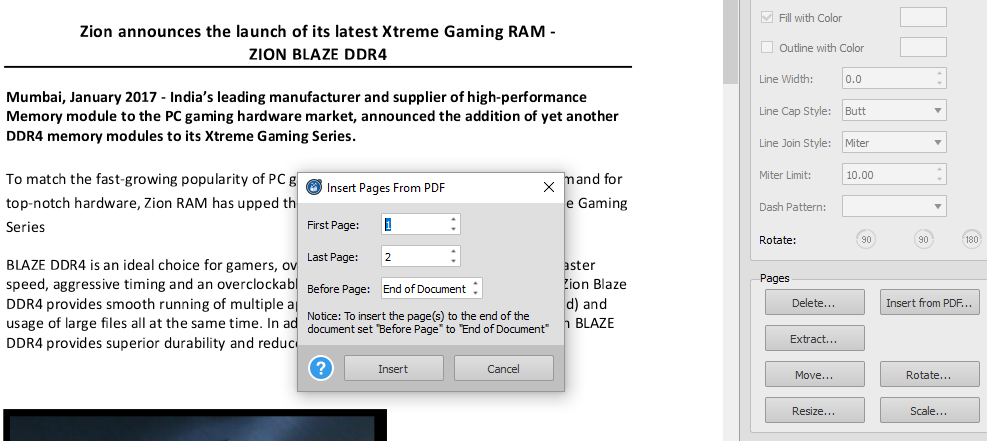
Super easy to merge PDF files right?
Trust my word; there is no better tool to do general text/image editing on PDFs or join or edit PDF files than this super easy to use software available on Windows, Mac & Linux platforms.
But many such general PDF editing features were already present in the previous versions, so let me focus on the amazing new features that have released with this new product.
1. Annotate The PDF For Easy Collaboration
If you are making changes with and for a team, annotations helps a lot in general. With Able2Extract, you can annotate the PDF files in multiple ways. You can add the Text (Sticky note), Link, Free Text, Highlight, Underline, Squiggly (jagged underline), Strikeout, Stamp, Caret, Pop-up, File attachment & Watermark to any PDF.
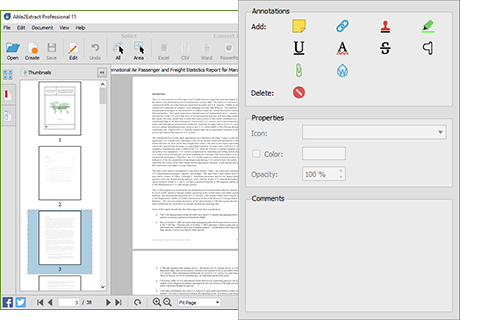
All you have to do is select the text, and from the sidebar, select what type of annotation you want to add. Not just this, but you can customize the location of things like Stamps, Watermarks and use at locations exactly where you need them.
This feature adds an excellent way to review PDF documents, especially when you are working with a team.
2. Redact PDF Text /Data
Sometimes we want to share documents with clients or colleagues, but some of the important information like account details or passwords needs to be confidential.
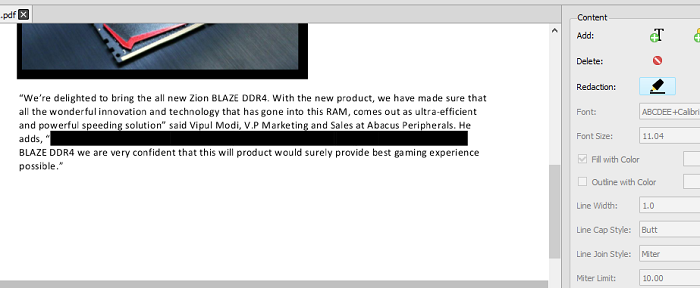
The PDF editing option now includes PDF redaction, that allows users to hide sensitive information in a most secure way of redaction.
3. Improved Content Editor
With new and improved content editor, you can now add shapes, images, text at exact alignment as you need with high precision.
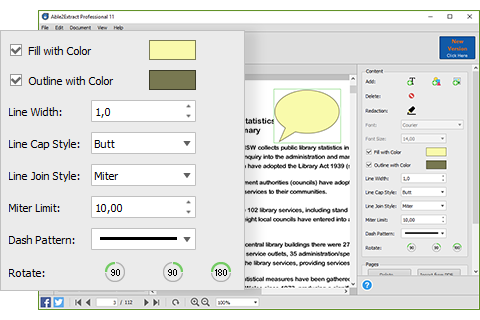
You can even set page content object drawing properties such as line dash style, line cap style, line join style, and miter limit. This adds to the overall performance of this PDF editor tool, offering you exceptional control over your content.
4. Better AutoCAD to PDF Experience
With its new Raster to Vector conversion engine, converting complex scanned documents to AutoCAD has become a smoother experience.
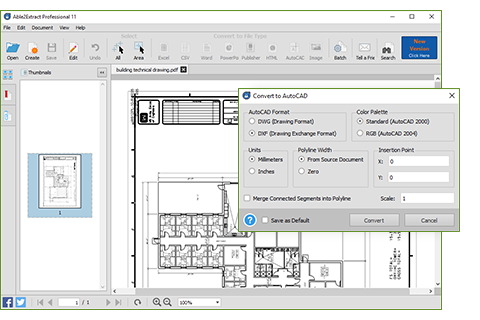
CAD designs are most troublesome to convert even with best PDF editing software that we know of. But with this latest version of Able2extract Professional 11, you can enjoy the never seen before experience for AutoCAD to PDF conversion.
5. Encryption
The user now gets better control over how the PDFs can be viewed, and lock them using passwords. The Built-in encryption & decryption technology improvises the security and allows users to set permission for access at multiple levels.
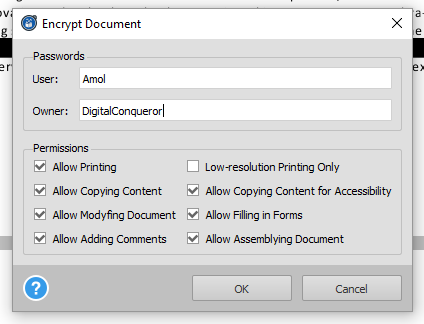
6. Superior OCR technology
Able2Extract offers superior OCR technology that lets you convert scanned image only PDFs into searchable PDF documents you can work with. Based on our experience, this is one of the most reliable software to provide OCR technology at its best.
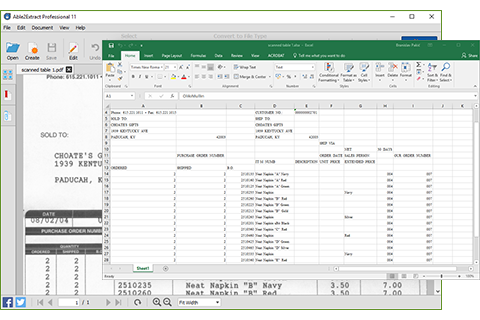
Verdict
So this is how Able2Extract Professional 11 has grown into a multi-utility app for those who deal with PDF files on day to day basis. This complete suite of PDF editing tools, annotation, redaction, OCR & security features makes it one of the most feature rich PDF editors ever created!
You can download the Free Trial version of Able2Extract Professional 11 right here. And the complete full featured version costs $149.95 & 30-Day Subscription version costs $39.95 for all operating systems.