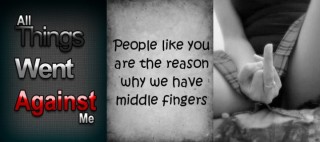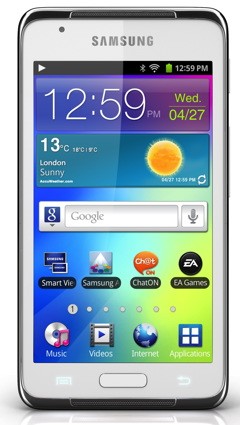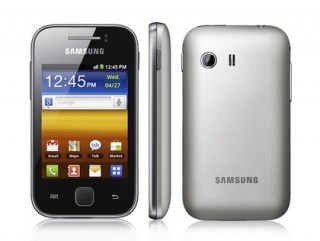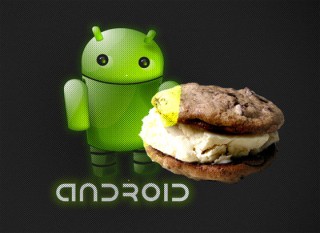Guys,
I am back to blogging from past two days and have wrote a couple of articles on Blackberry Device, so just for a lil bit of change of mood, i would like to cover android today.
In this article i will show you how to install or how to flash ClockworkMod Recovery on Samsung Galaxy Ace s5830 from its memory card.
By flashing ClockworkMod Recovery on Samsung Galaxy Ace s5830 you root your phone automatically and are able to use all the custom rom features.
You can have a detailed look at the specification of Samsung Galaxy Ace s5830 by clicking here.
So, let proceed..
How to Flash/Install ClockworkMod Recovery on Samsung Galaxy Ace s5830 from Memory Card :
1 – Download the ClockworkMod Recovery Zip file by clicking the link below,
Download ClockworkMod Recovery for Samsung Galaxy Ace s5830.
2 – Extract the file and copy the file named “recovery-clockwork-5.0.2.6-galaxyace-fix” in the Memory Card of your phone.
3 – Switch off your phone.
4 – Now go in the recovery mode i.e reboot by pressing “Home + Power button” and then release only the power button.
5 – Now goto the option “apply update from sdcard” and select the ‘recovery-clockwork-5.0.2.6-galaxyace-fix.zip.’
6 – Let the procedure get completed and reboot the phone.
7 – Kuddos you are done flashing ClockworkMod Recovery on Samsung Galaxy Ace s5830 from your Memory Card.
8 – Next time you reboot your phone into recovery mod, your old recovery must have replaced by the ClockworkMod Recovery.
Hope you like the article and you try doing so, still if you guys face any problem, you can comment below, we are here to help you in every way possible.