When I started hackintoshing my PC & Netbook for first time I have no idea how to work with this DMG & ISO stuff, ecause I wasn’t a user of Mac till the time. But after I started using Mac OS X I found out some real good method to convert DMG to ISO disk images. You might need it for several purposes including reading DMG on windows or need to burn DMG image on your windows PC.
So following is the “Step by step How To Guide For Converting DMG to ISO on Mac OSX terminal.”
How To DMG To ISO Convert Disk Images on Mac OSX Terminal
Follow the guidelines properly, In case you encounter some problem – leave comment here, we will definitely help you.
2. Now click on Applications, in the places list.
3. Double click on Utilities to open it.
6. but before executing command by heating enter you need to replace the filename by the name of DMG image you wish to convert into ISO image.
7. Now a new file will be created on your Mac OS X desktop with extension as .iso.cdr extension. You now remove the .cdr from that file name & rename it.
You’re done then. By this tutorial you can easily covert any DMG to ISO with use of Mac terminal. If you wish to convert DMG to ISO then you might have to use free disk utilities like MagicISO.
Let us know if you encounter some problem with above steps in comments.


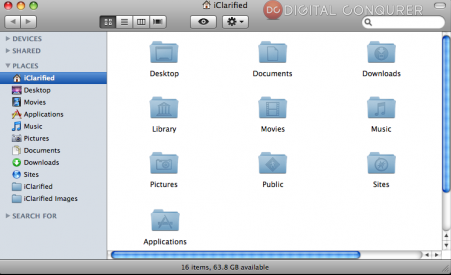
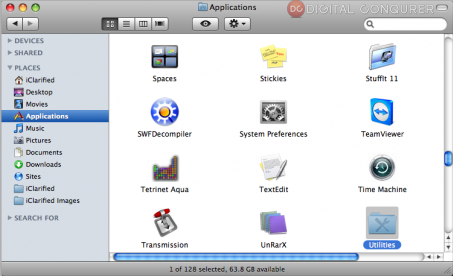
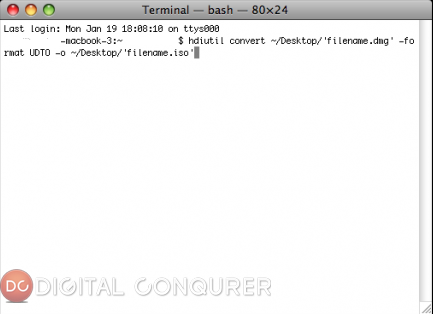
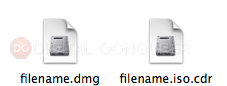
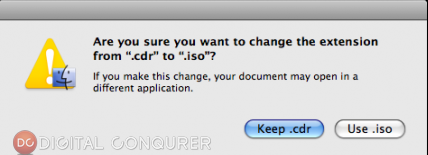
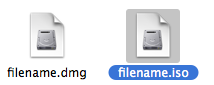


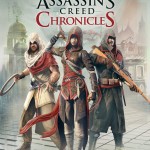



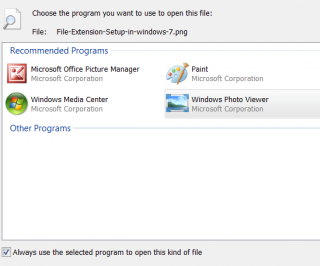
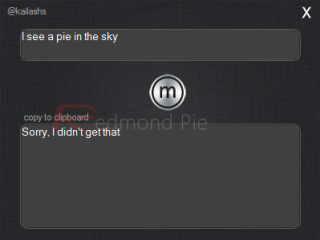







One Response
I use realplayer sp..you download the video with the tab..and it comes with a free,safe converter it’ll do a 1.24 video no problem…