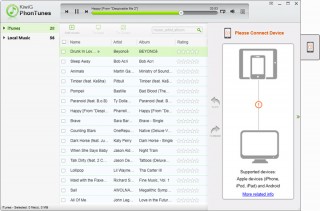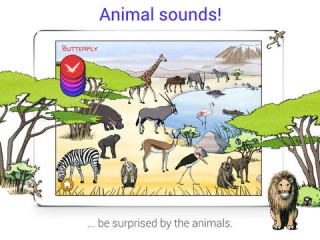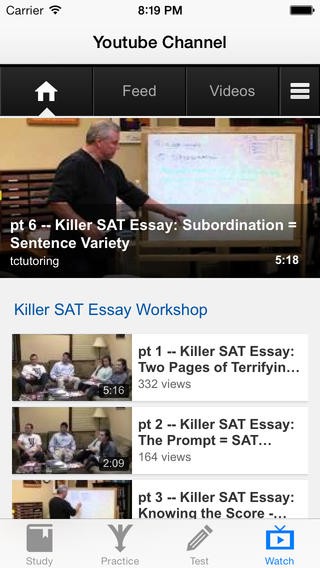If you are Twitter freak and looking for Synchronizing your Twitter data to your iOS device, then this post will reveal you the procedure to synch Twitter data to your iOS gadgets.
One of the most powerful data set which are commonly used on any of the iOS device is the contact and address book. Accessing this data set with ease is the demand of every user. We have come up with the procedure with which you can get most out of your iOS device by Sync your Twitter data to your iOS device. You can easily use your Twitter to beef up your entire contact list.
iOS 5 have enabled the user with the Twitter integration which provides you the ability to automatically retrieve the profile photos and usernames for any of your contact those who have account on Twitter.
You need to follow the below steps to get tour contacts being synchronized with Twitter:
1. Firstly open up your settings on your iOS device and tap on to Twitter.
2. Now sign up on your Twitter account with the valid credentials
3. Tap on to the Updated contacts and wait for the synchronization process to happen.
4. Now, when the user will access the contact, he can tap on the Twitter account name to send tweet to his friend directly from the iOS device. In fact you can also check what your friends are tweeting.
Do, let us know your experience on doing this and also the way you synchronize your contacts to your iOS devices.